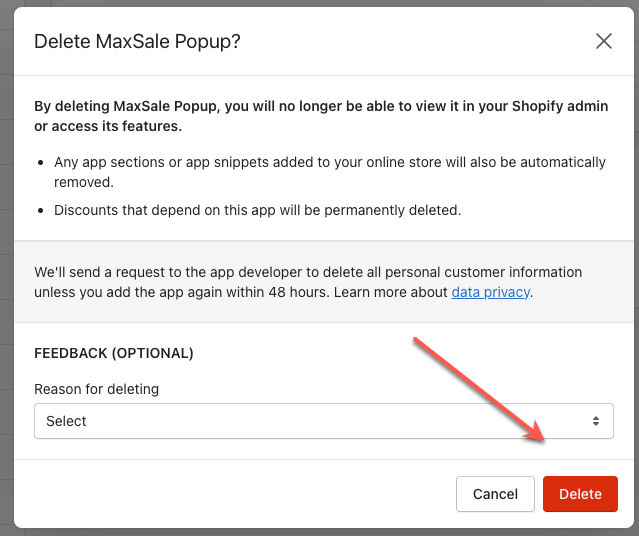Way 1:
- Log in to the Shopify App Store.
- Find “MaxSale Popup” and then click it.
- On the app listing page, click Add app.
- In your Shopify admin, to authorize the use of the app, click Install app.
Way 2:
- Log in to the Shopify App Store.
- Access: https://maxpopup.Classy.app/ and enter your shop domain to install.
You can follow these steps to delete the app:
Step 1: In backend dashboard, select Apps and click App and sales channel settings.
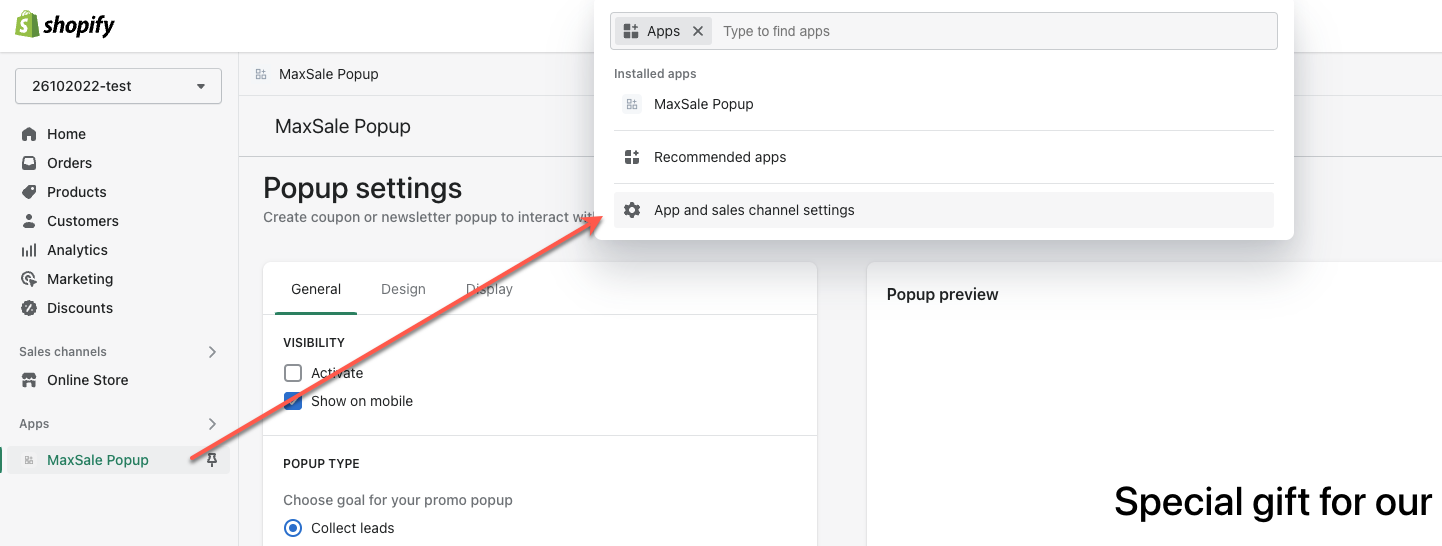
Step 2: Click Remove
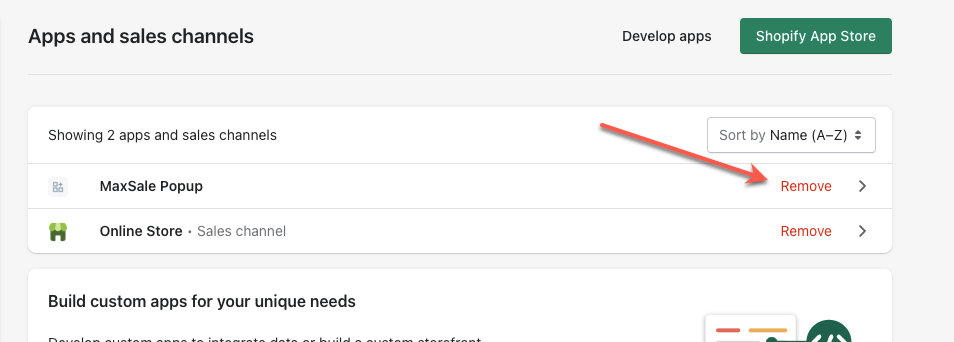
Step 3: Click Delete.