Step 1: Click Create bundle.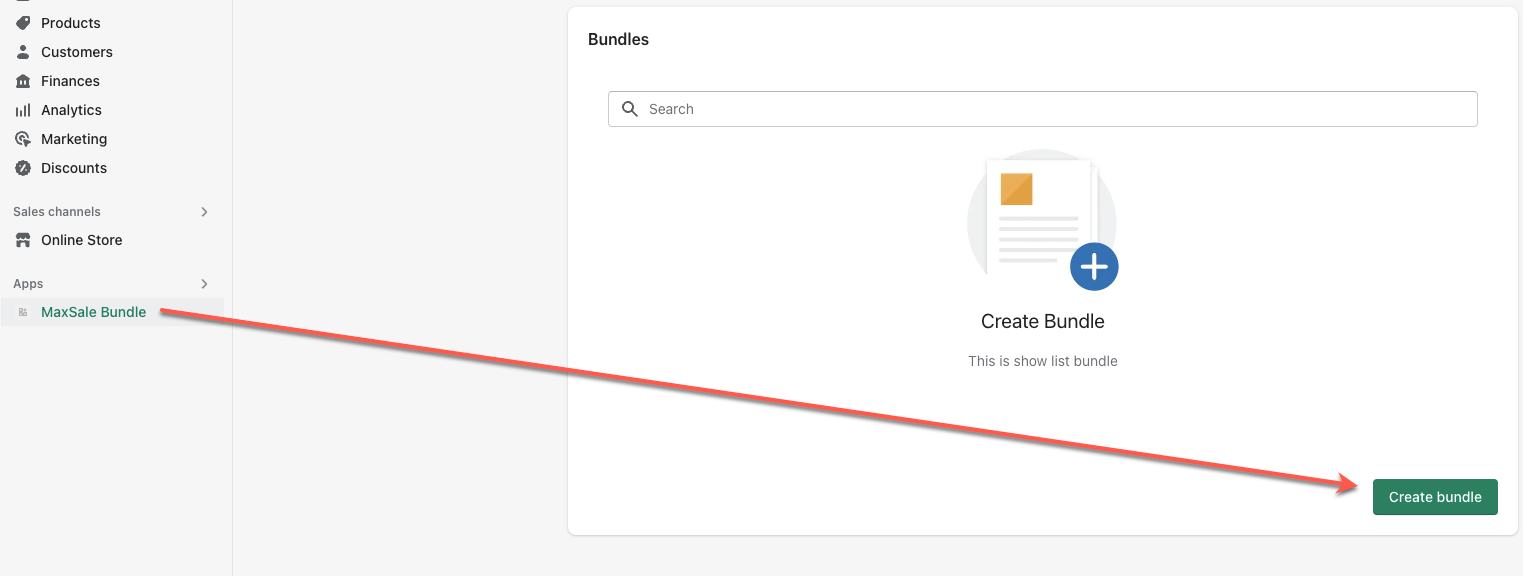
Step 2: Click Active and type title.
- Priority: Priority order when you create multiple bundles.
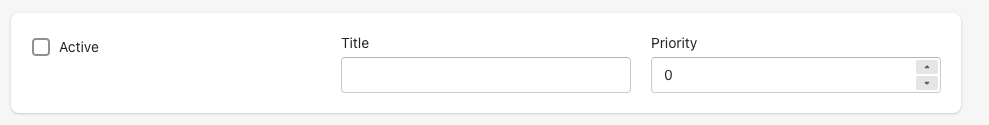
Step 3: Choose bundle type.
Standard Bundle type: Merchants can select different products and set discount value.
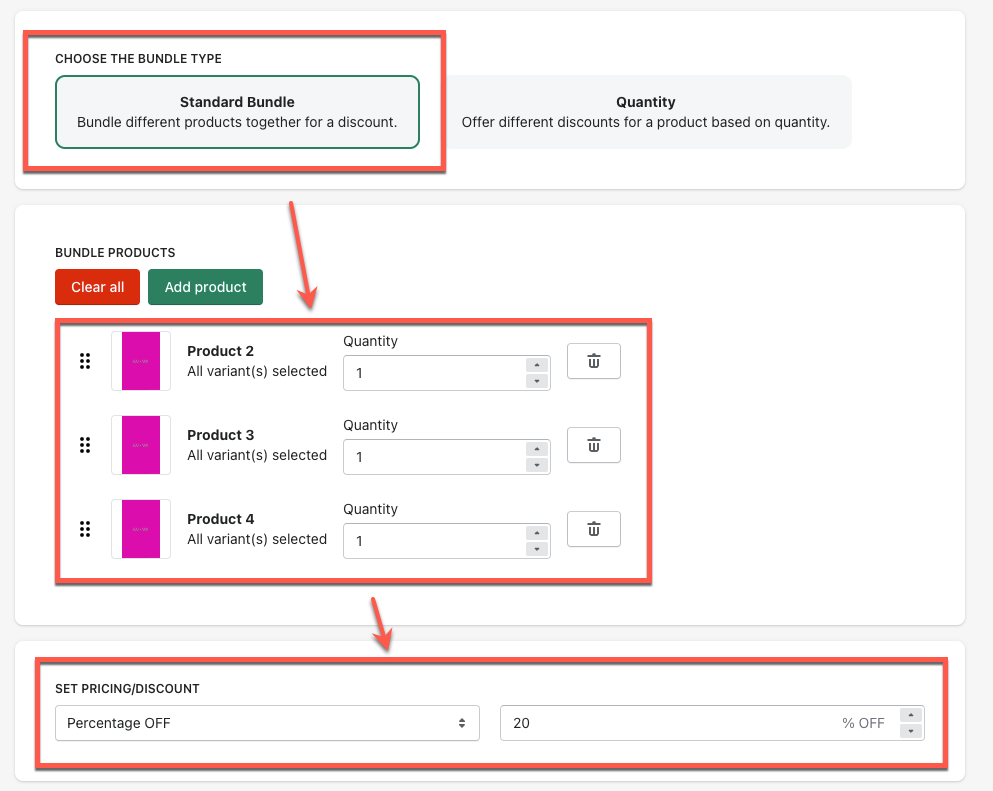
Quantity type: Merchants select a product and set discounts according to the quantity of that product.
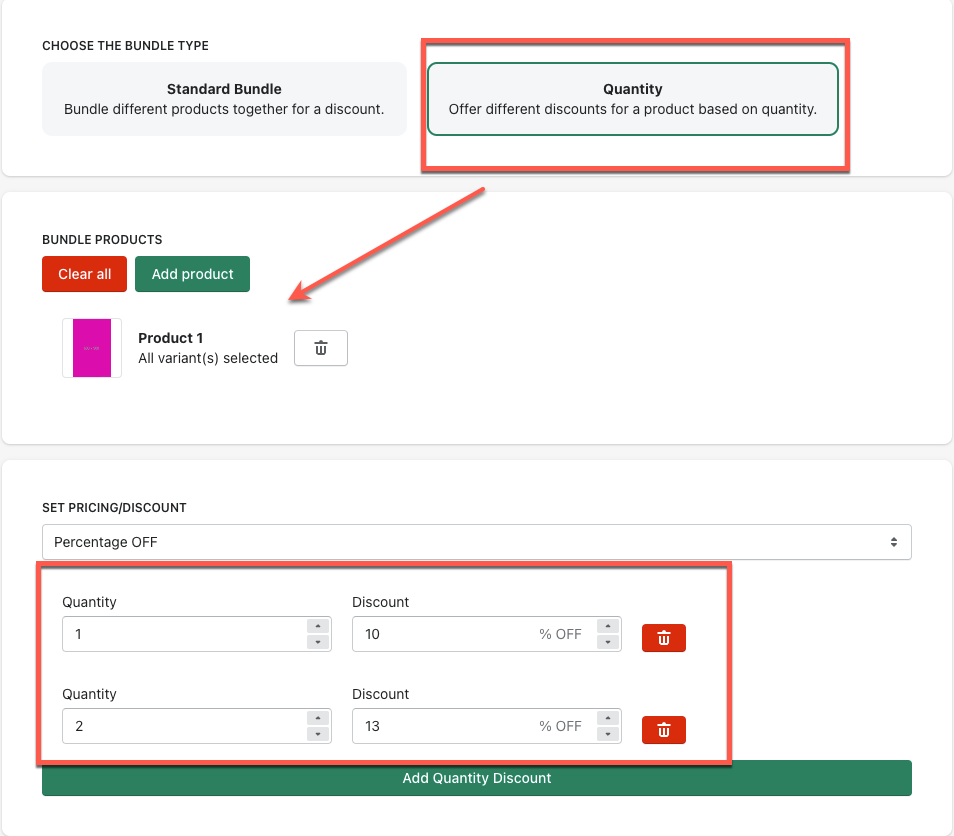
Step 4: Type Bundle Message.
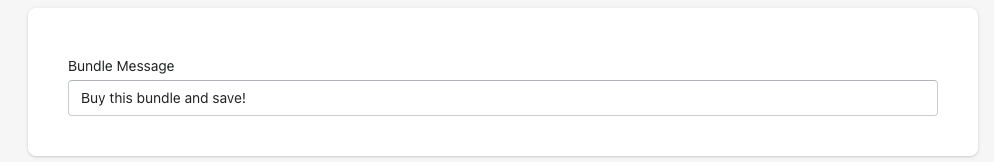
Step 5: Click Save.
