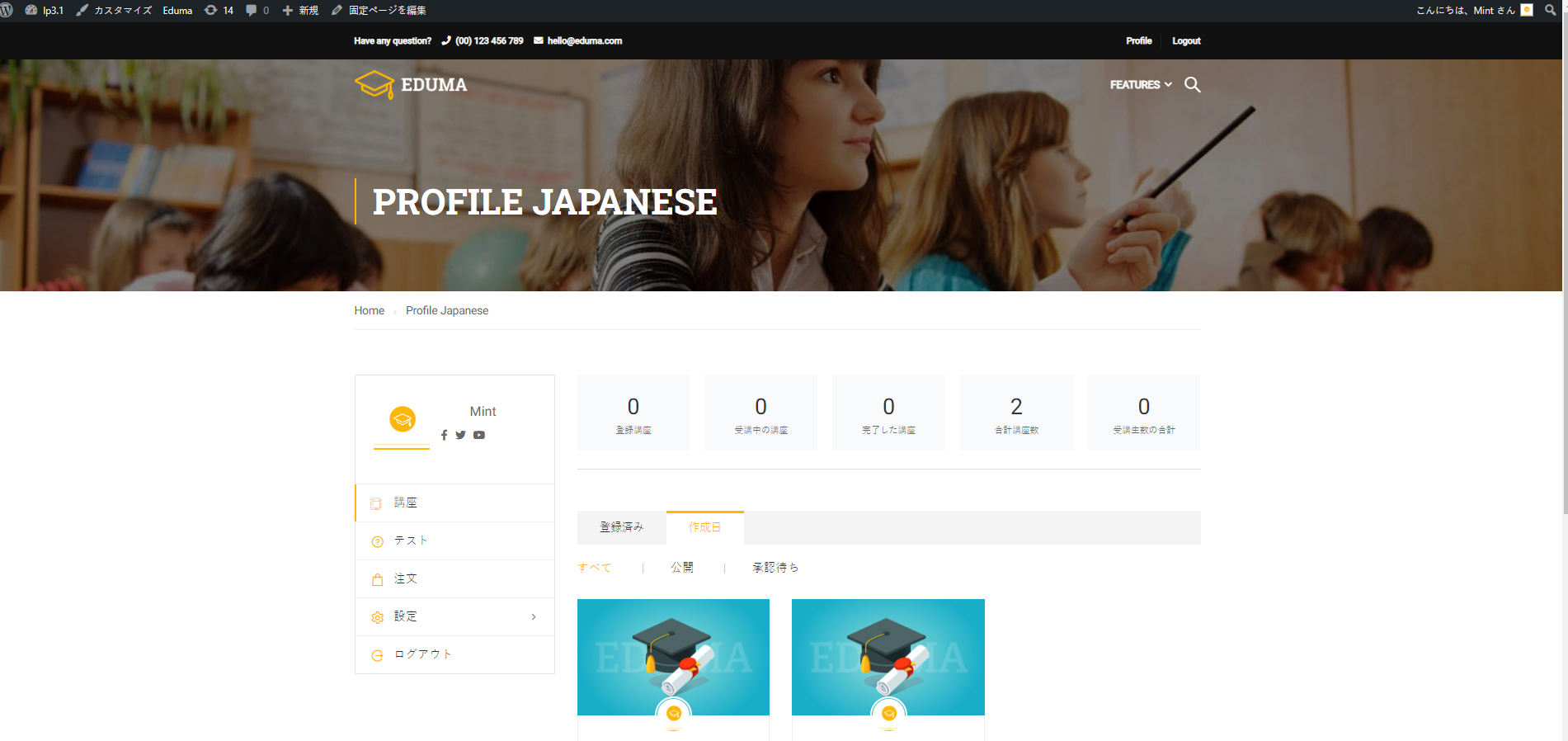This Documentation is used for WPML Add-on for LearnPress and LearnPress – Best LMS WordPress Plugin
The translation language of the page has already been set in the WPML installation step, so I will show you how to create a page with the language you installed earlier.
Please go to Dashboard => LearnPress => Settings => General.
- Here, the site is showing the default language, so you need to switch back to the language you want to translate.
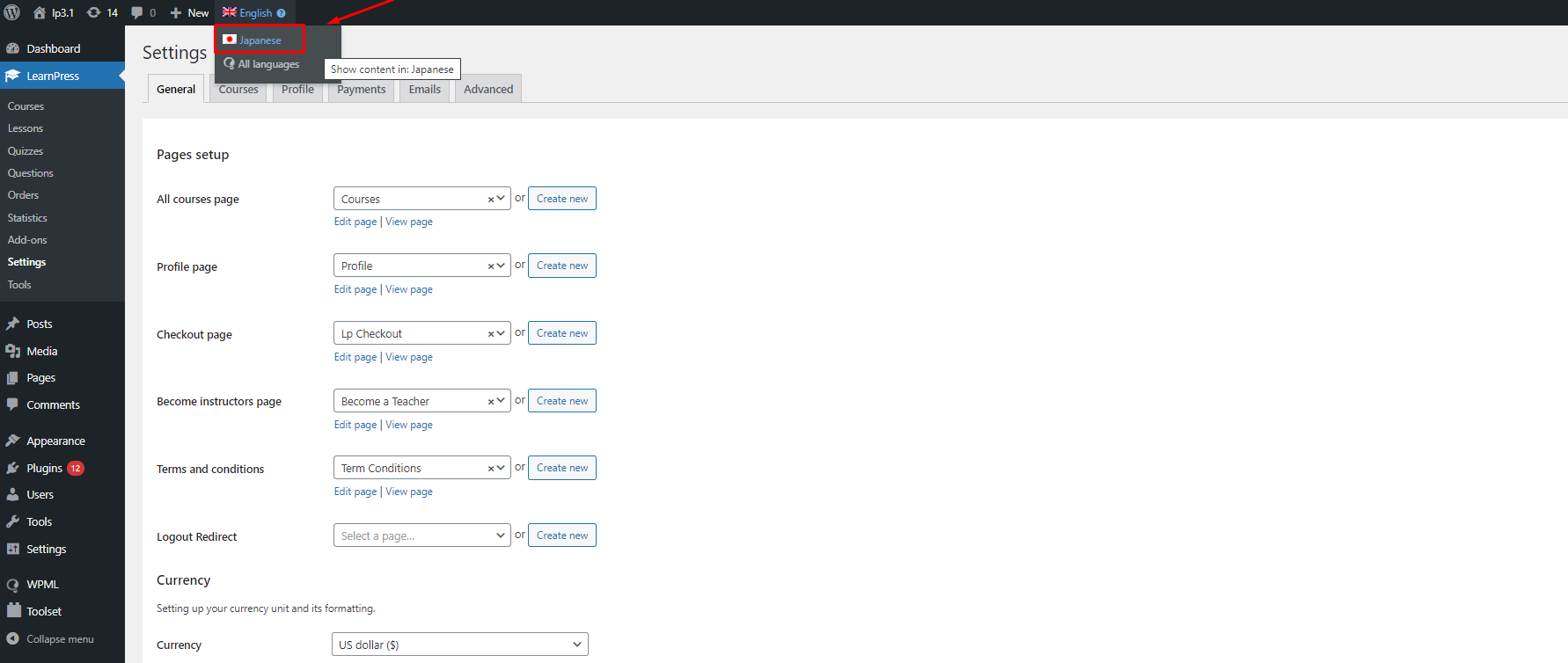
After changing the language, your site will display empty pages (the pages that the boxes show ‘Select a page’). You can choose ‘Create new’ to make a new page or ‘Edit page’ to edit the current page.
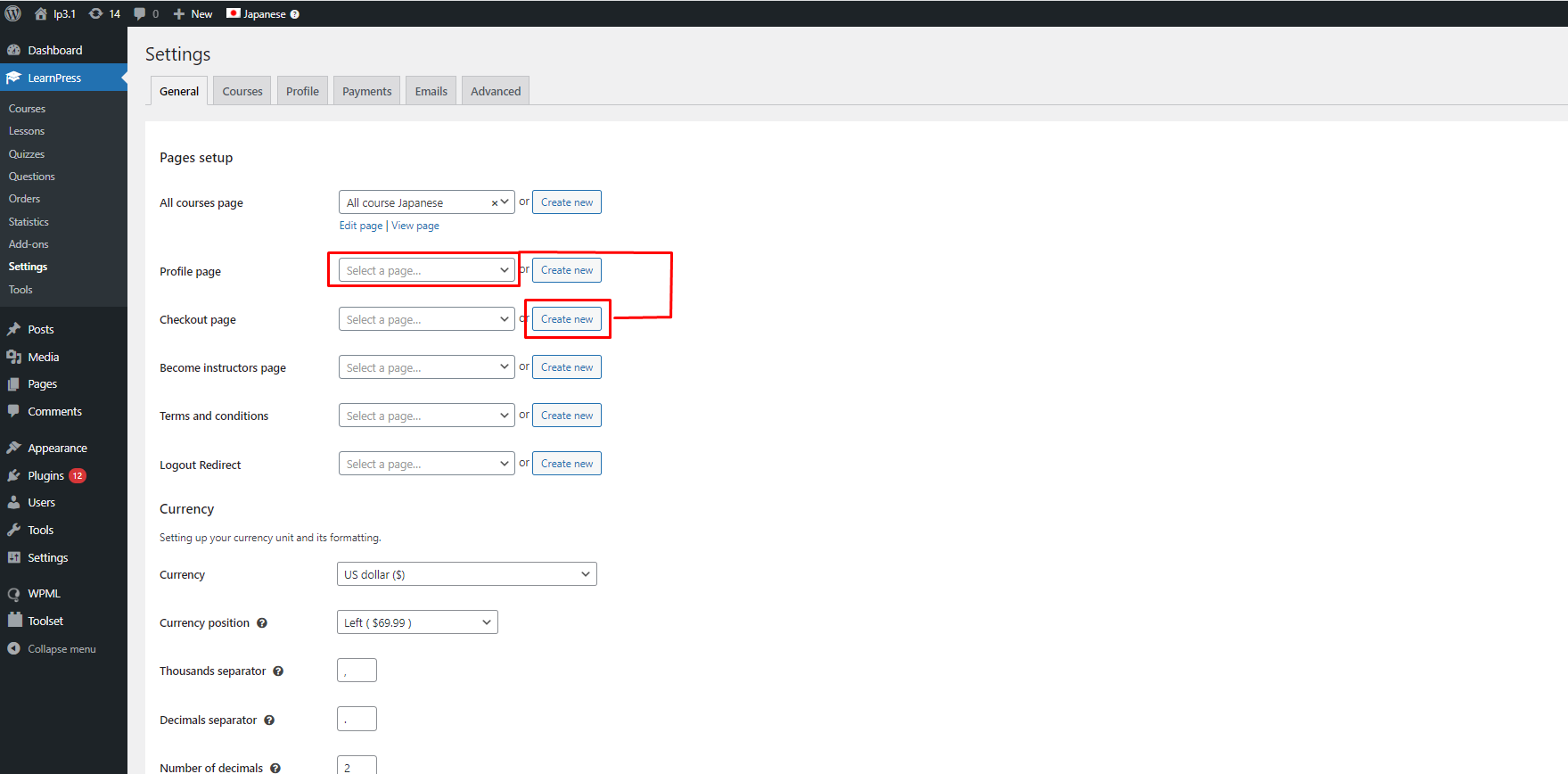
After creating a page, you can click ‘View page’ to check it.
Here is an example of the new page ‘Profile’.