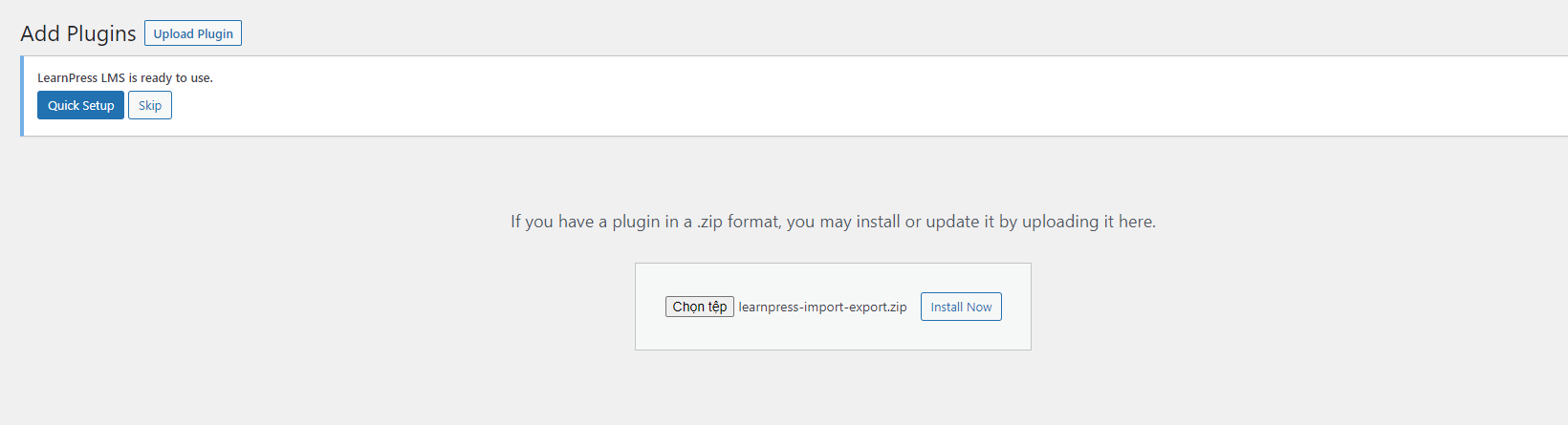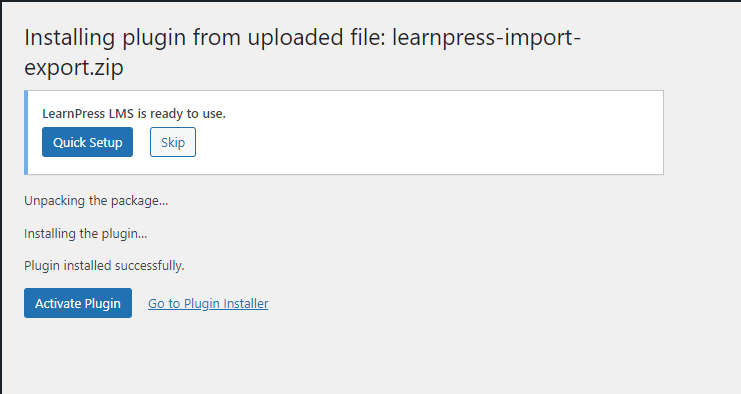This Documentation is used for Export Import add-on for LearnPress.
- Visit ‘WordPress Dashboard > Plugins > Add New‘
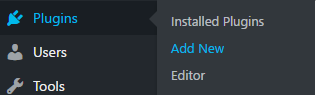
- Click ‘Upload Plugin‘ and choose the plugin zip files that you just downloaded. Click ‘Install Now‘ to start the installation process
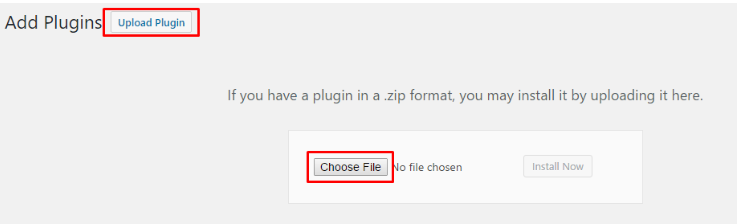
- After plugin installed successfully, click ‘Activate Plugin‘ and you will be notified that the plugin is activated