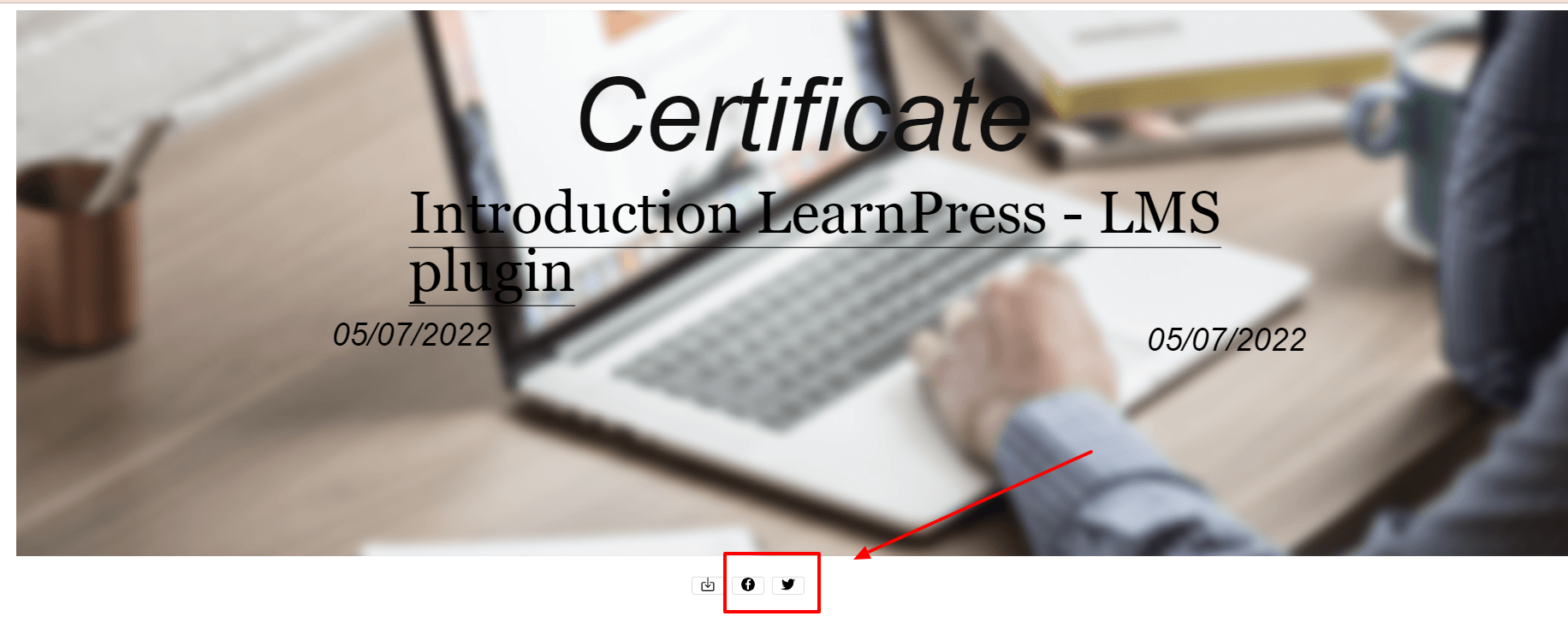This add-on is used for Certificate add-on for LearnPress.
- Visit ‘LearnPress > Settings > Certificates’
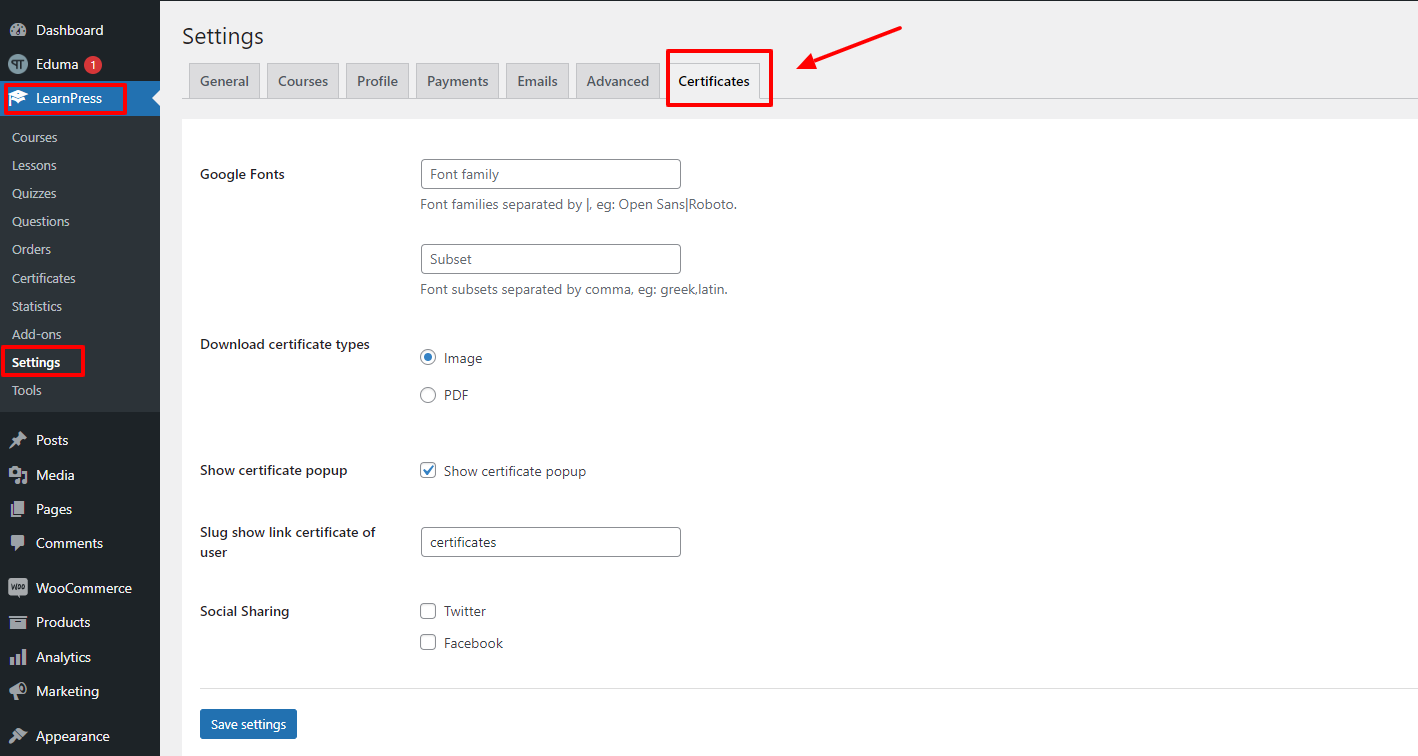
Google Font
- Font families: Font families separated by |
- subsets: Font subsets separated by comma,
Download certificate types:
- Image: When you select the image type, the downloaded certificate image will be .png

- PDF: When you select the PDF type, the downloaded certificate image will be .PDF
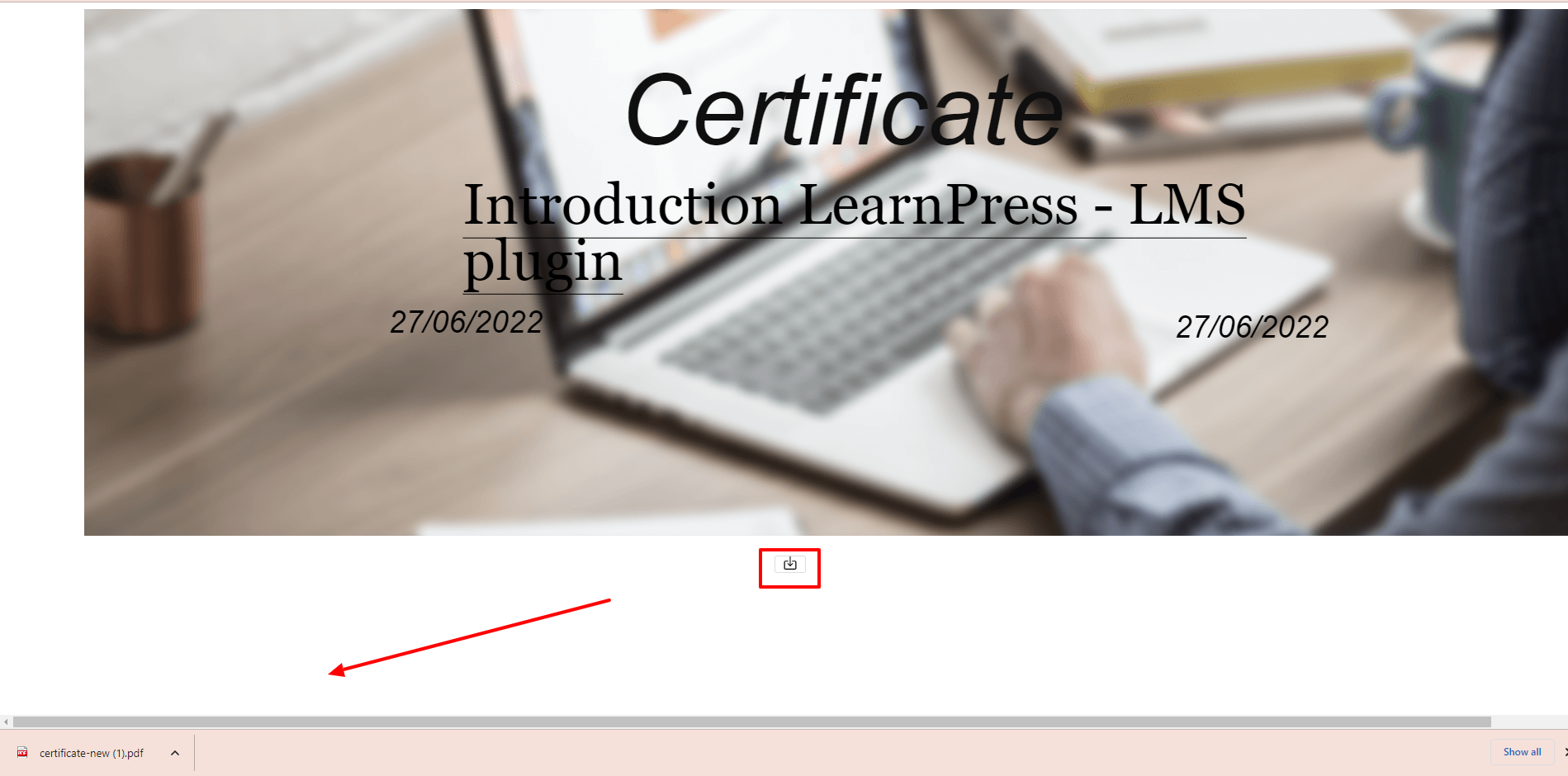
Show certificate popup: When this option is enabled, the certificate image will be displayed immediately after the student completes the course

Slug show link certificate of user: The default text display is “Certificate”, the instructor can adjust the revision to another text
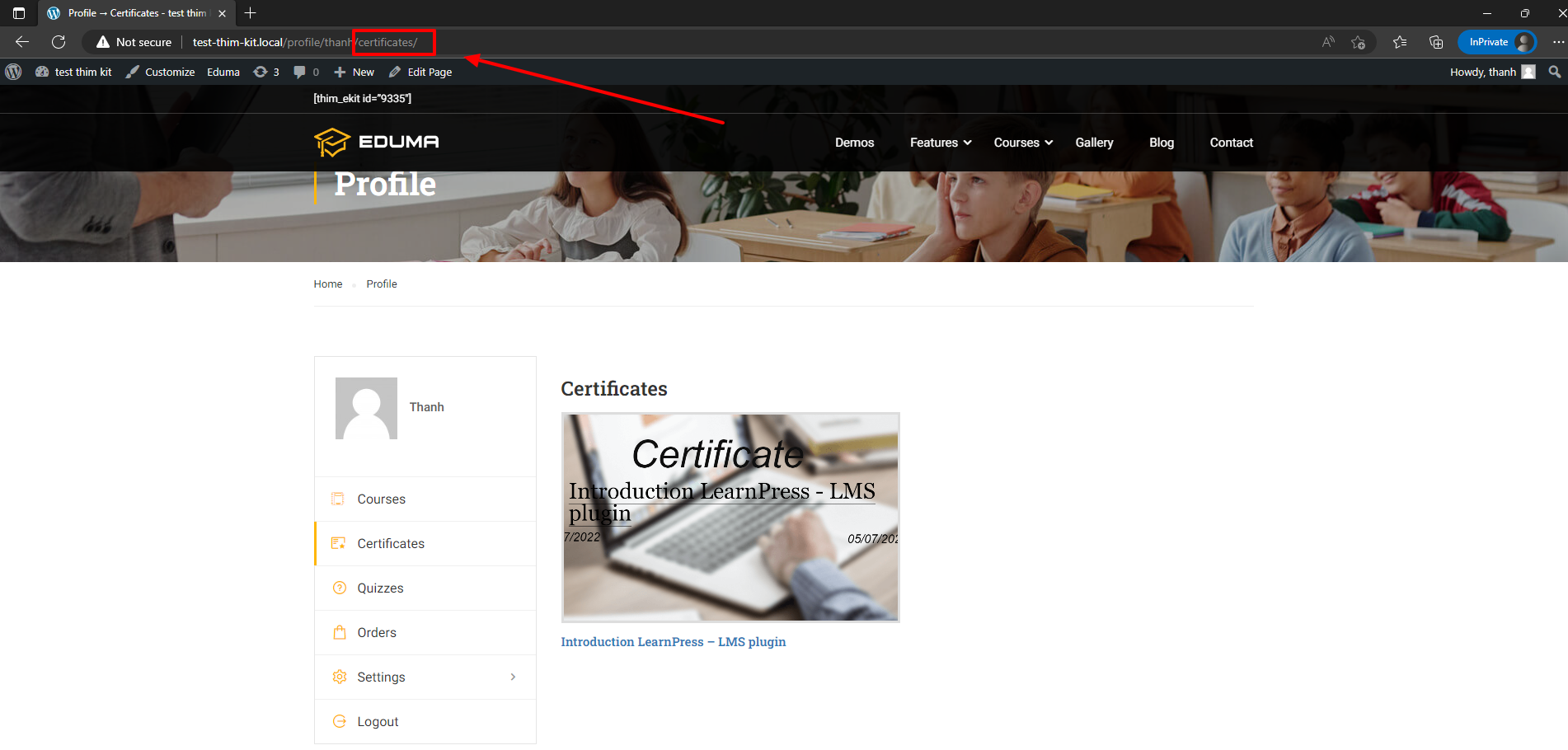
Social Sharing: Choose where to share the certificate received