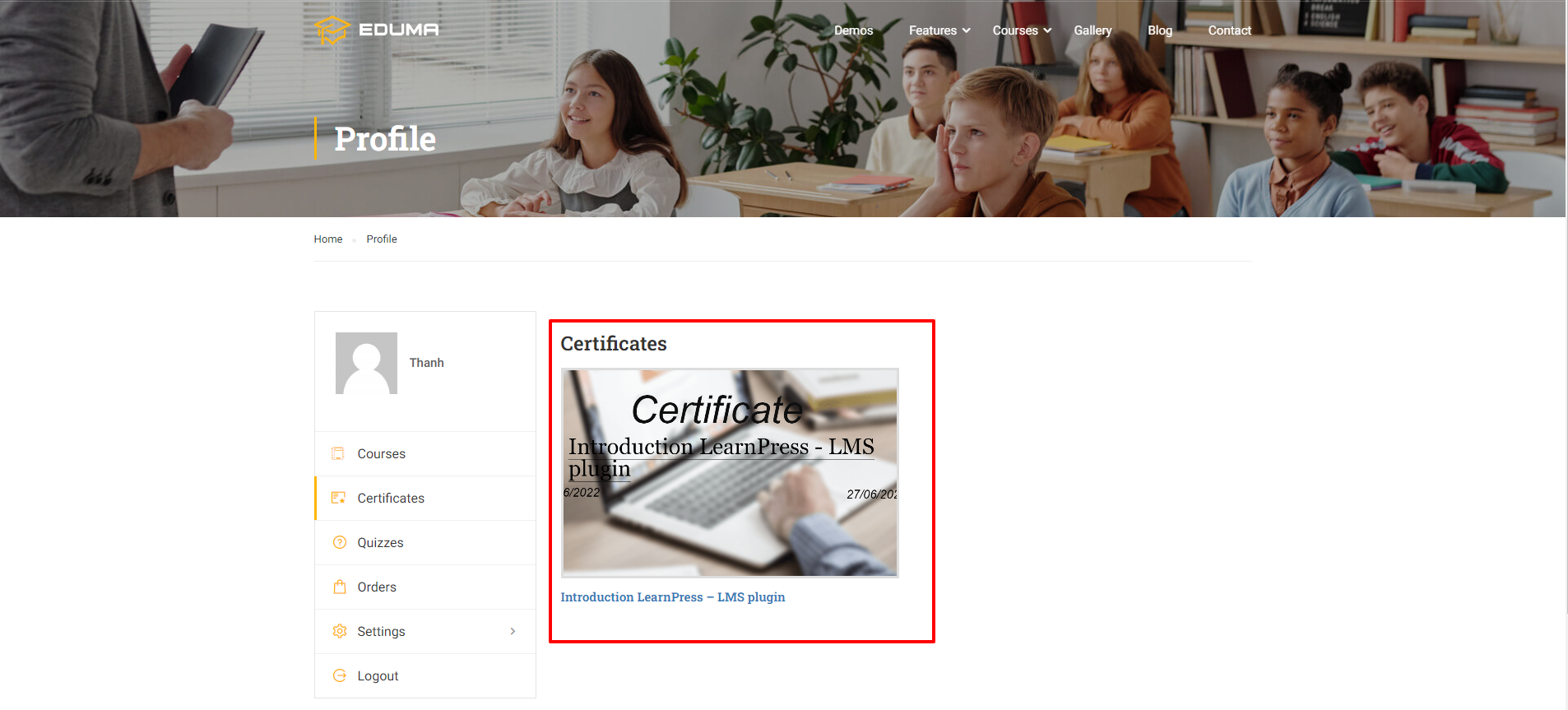This add-on is used for Certificate add-on for LearnPress.
- After creating the certificate template, visit “LearnPress -> Courses” and you can then assign your certificates to a course you want.
Scroll down to the “Course Settings” section -> click the ‘Certificates‘ tab and select the certificate you have created.
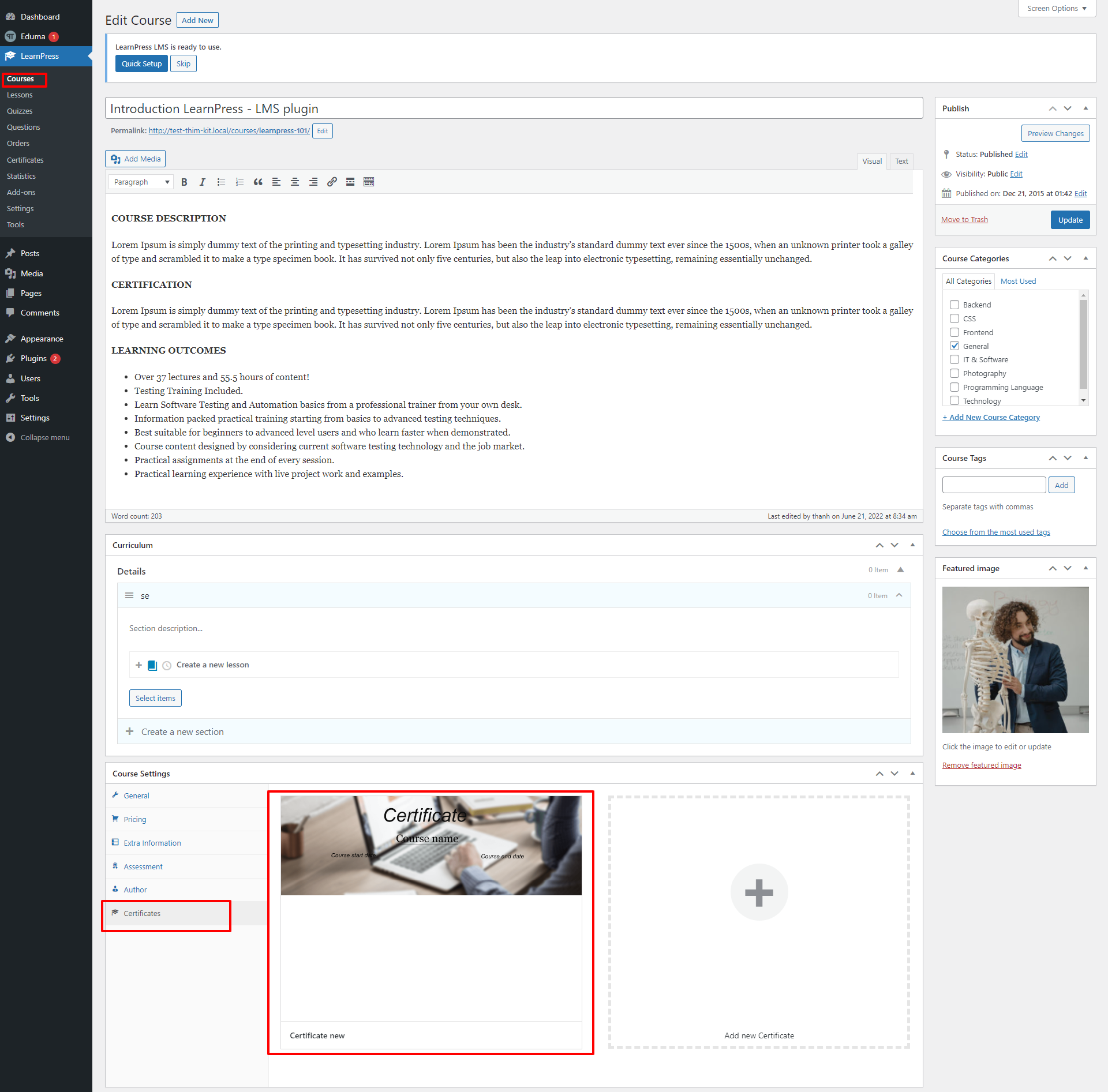
The certificate is activated now.
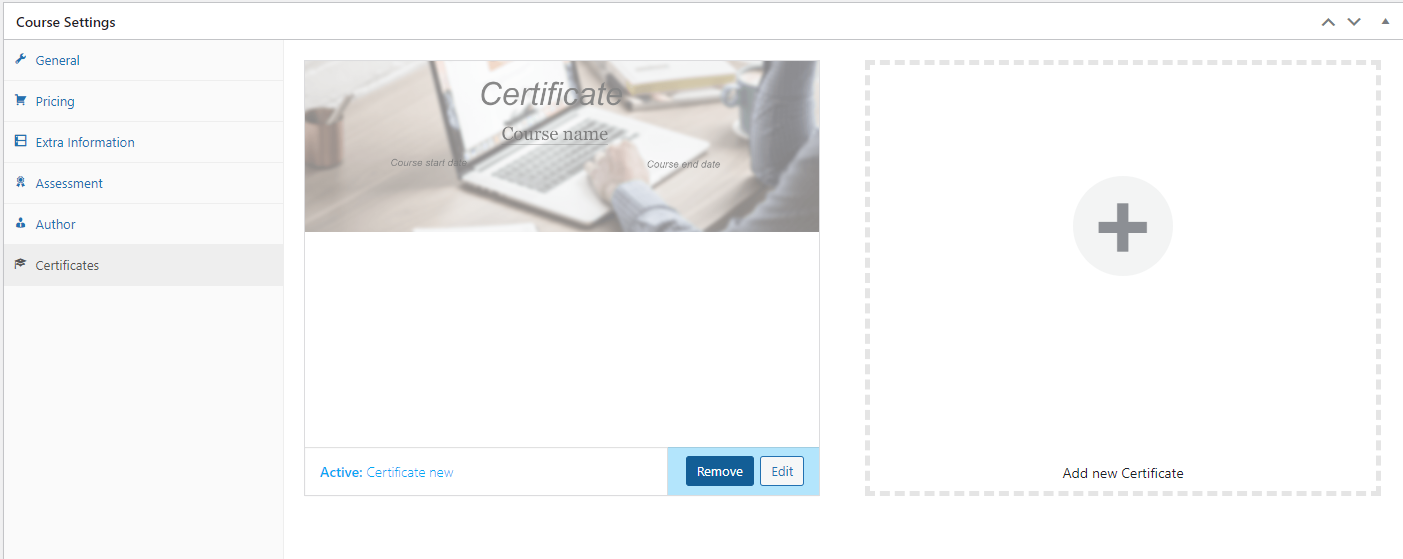
- The certificate is now available in your selected course
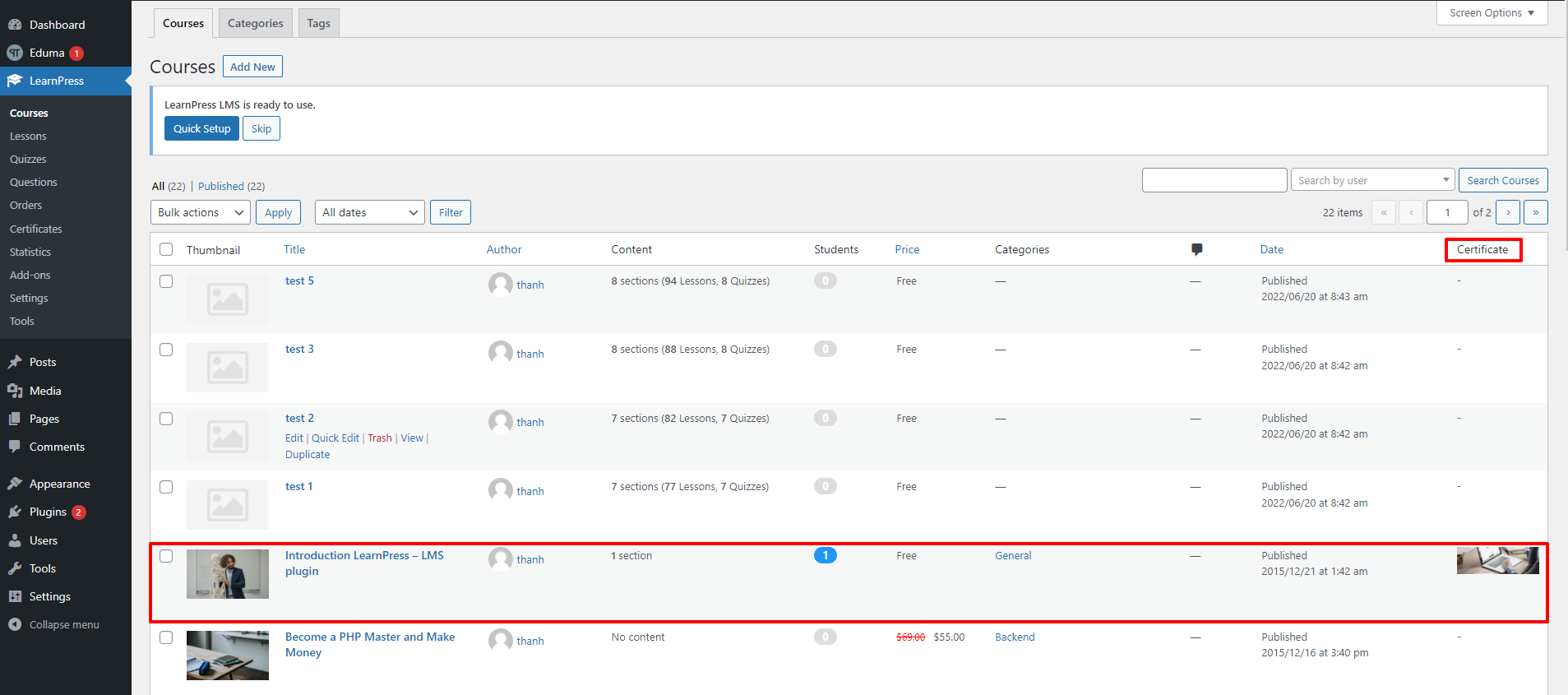
- The student’s account will show the certificate they have received.