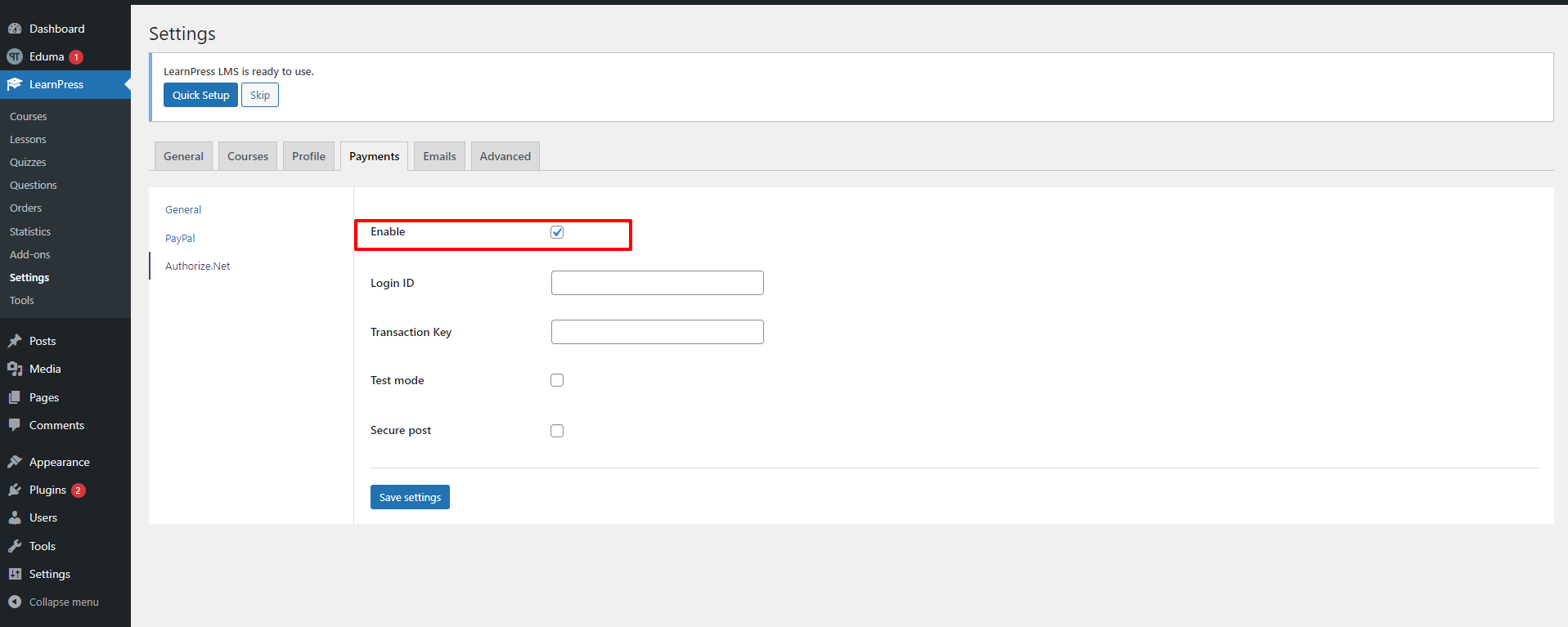This Documentation is used for Authorize.net add-on for LearnPress.
- An Authorize.net account is required.
- Visit ‘LearnPress > Settings’
- Under ‘Payments’ tab, choose ‘Authorize.net’ and check ‘Enable’
- Don’t forget to click the “Save settings” button to save all your changes.