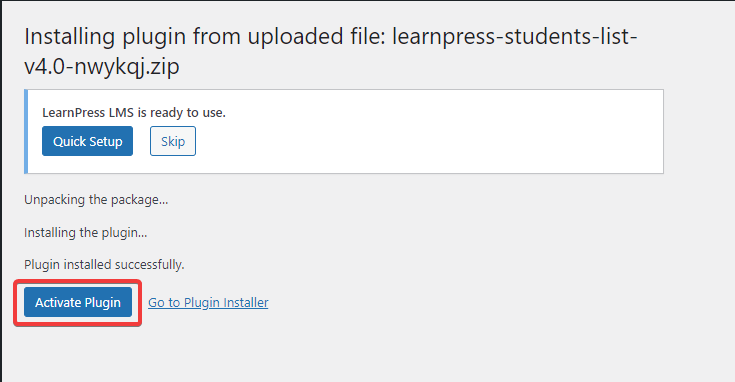This Documentation is used for Student List add-on for LearnPress.
- Visit ‘WordPress Dashboard > Plugins > Add New‘
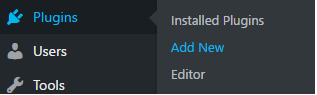
- After you have downloaded the add-on. You need to install it.
- Visit your WordPress dashboard => Plugins => Add New, click “Upload Plugin”, then choose the downloaded file from where you saved it.
- Your file after chosen is like the below picture, then click the button “Install Now”
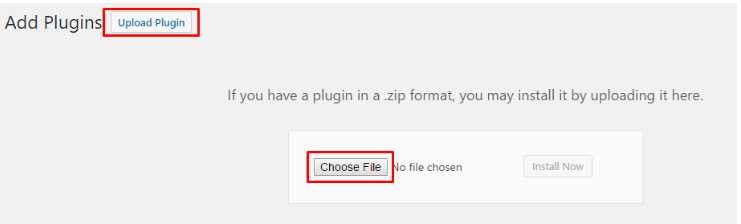
- After the plugin was installed successfully, you need to activate it.