First you need to go to LearnPress -> Settings -> Payment -> QPay to see the payment method settings. Remember to set your website currency to Mongolian.
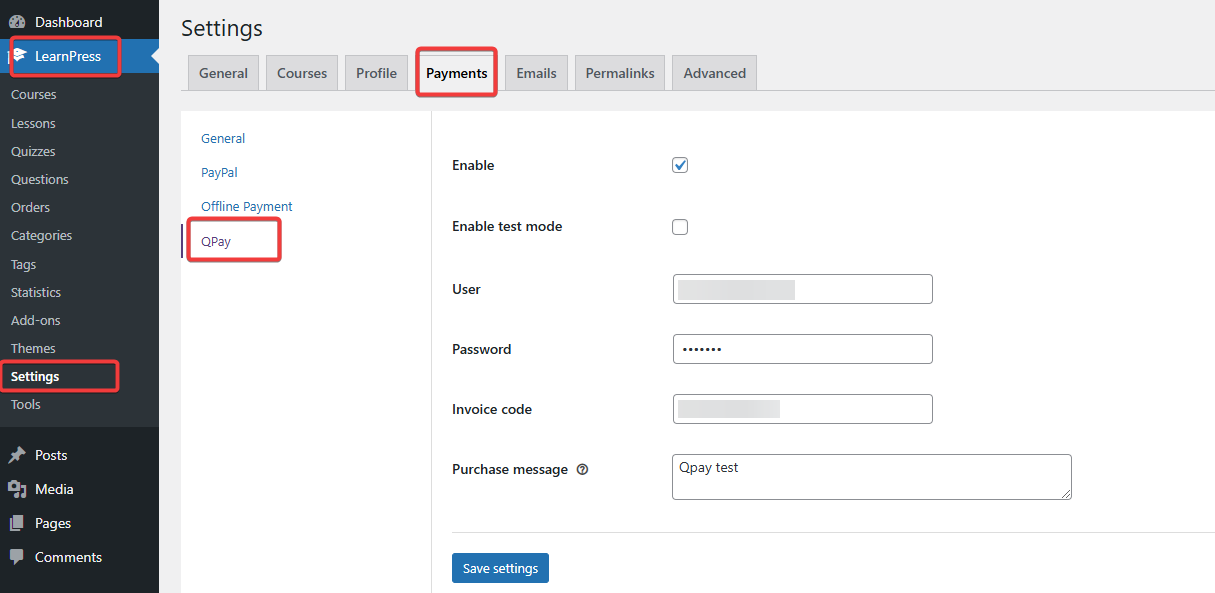
Select enable to activate QPay. You need to go to QPay’s homepage to get account information: user, password and invoice code. This is the QPay homepage: https://www.qpay.mn/
Purchase message allows you to enter a message that will be displayed after the customer completes a purchase.
