First, you need to go to LearnPress -> Settings -> Payment -> Paystack and enable the option.
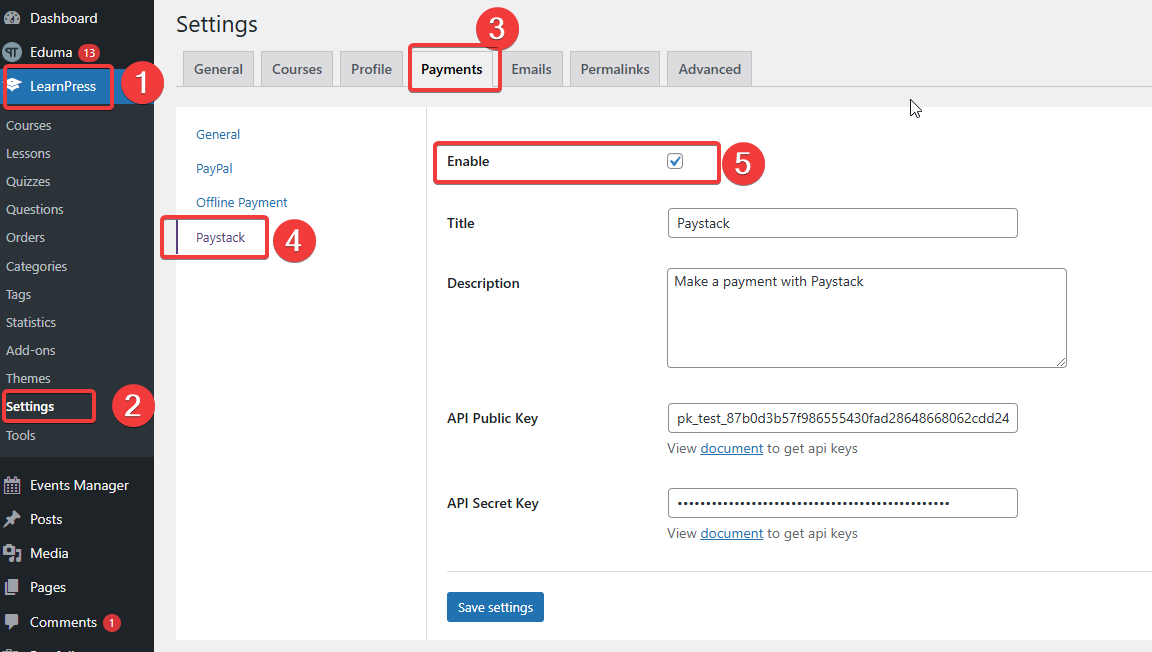
Note remember to change currency to south africa because this is an add-on for south african currency. By going to LearnPress -> Settings -> General -> Currency.
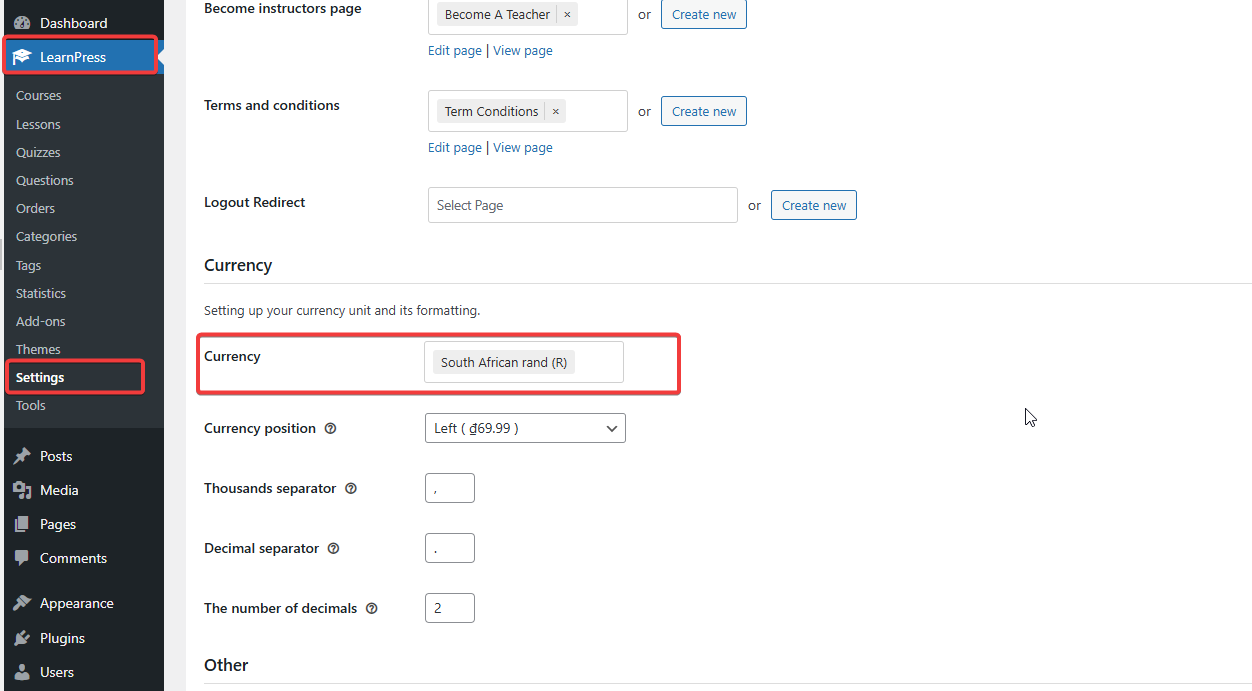
Here you can see the setting options for Paystack payment.
– Title: Displays the method name when the user selects.
– Description: Displays under the title.
– API Public Key: Your API key, you can see the instructions by clicking on the document below.
– API Secret Key: Your API key, please click on the document below to get the instructions.
Remember to Save after you complete the above settings.
