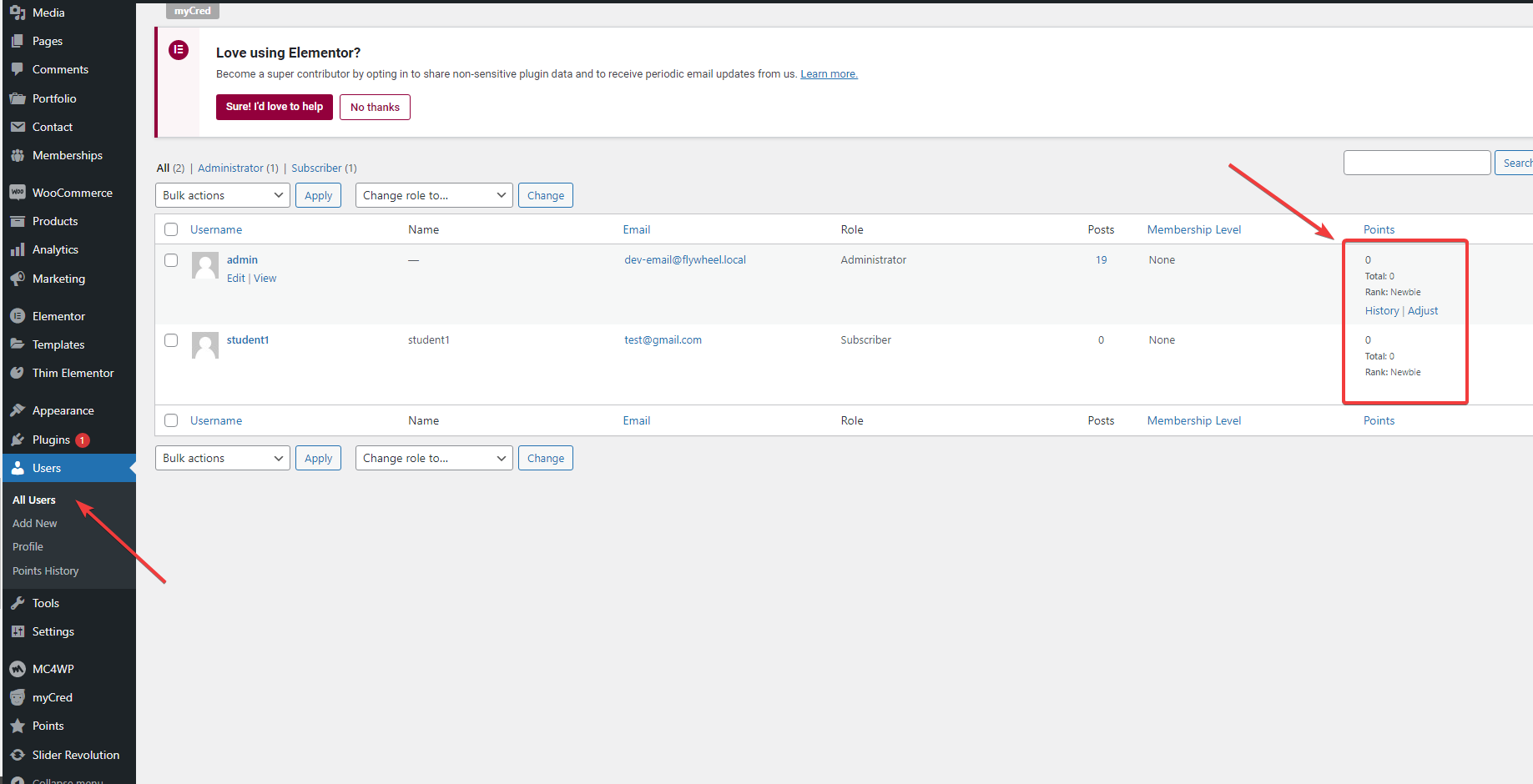This Documentation is used for myCred add-on for LearnPress.
- The ‘Points’ feature is added to your WordPress dashboard after successfully activating the myCRED add-on.
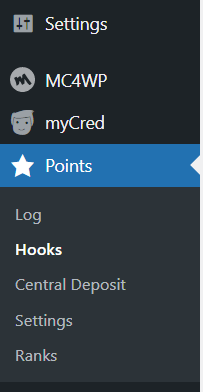
- Visit ‘Points > Hooks’
- Find the LearnPress: for instructors and LearnPress: for students in the hooks list to “Add Hook”
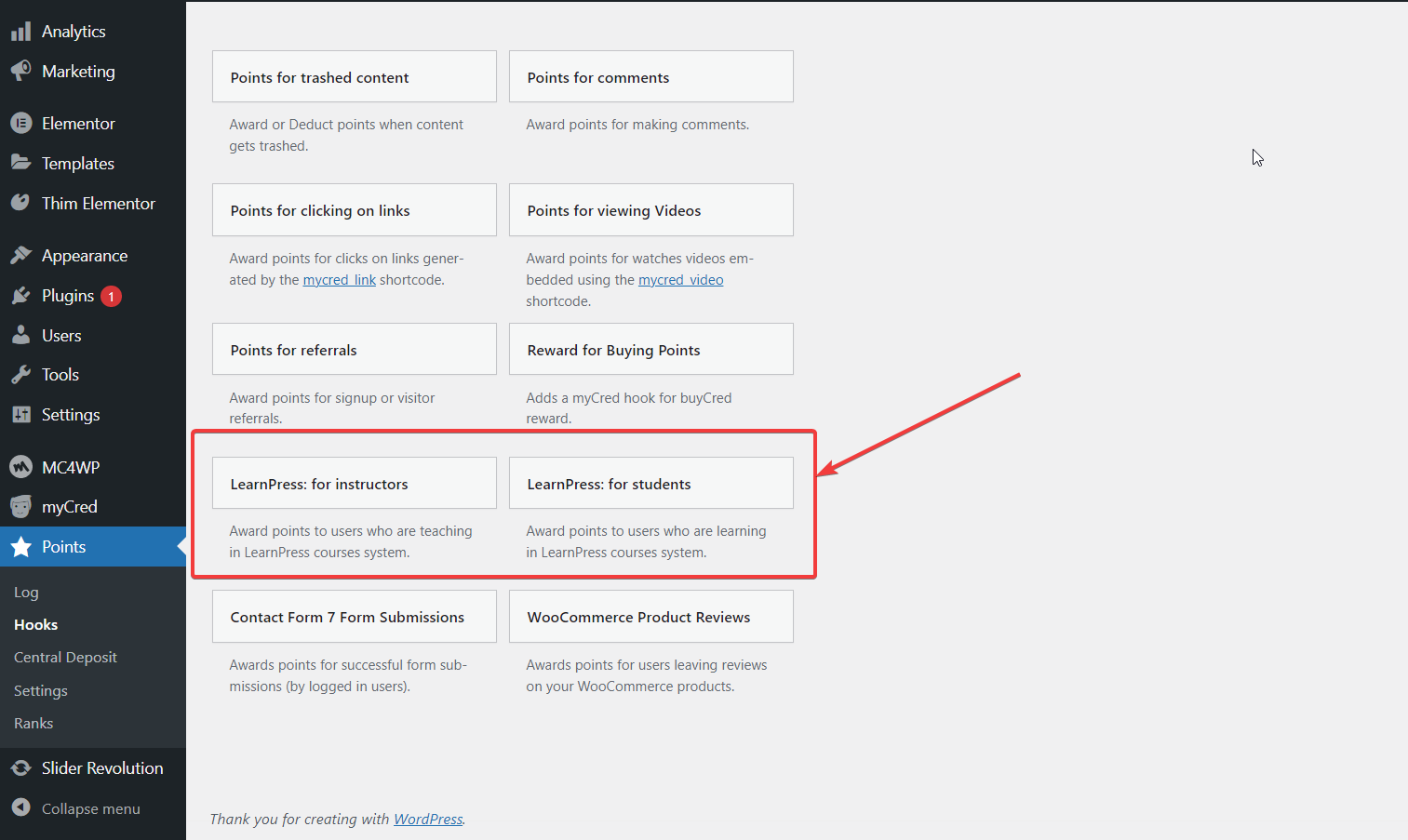
- With each hook, you can set up points for each activity.
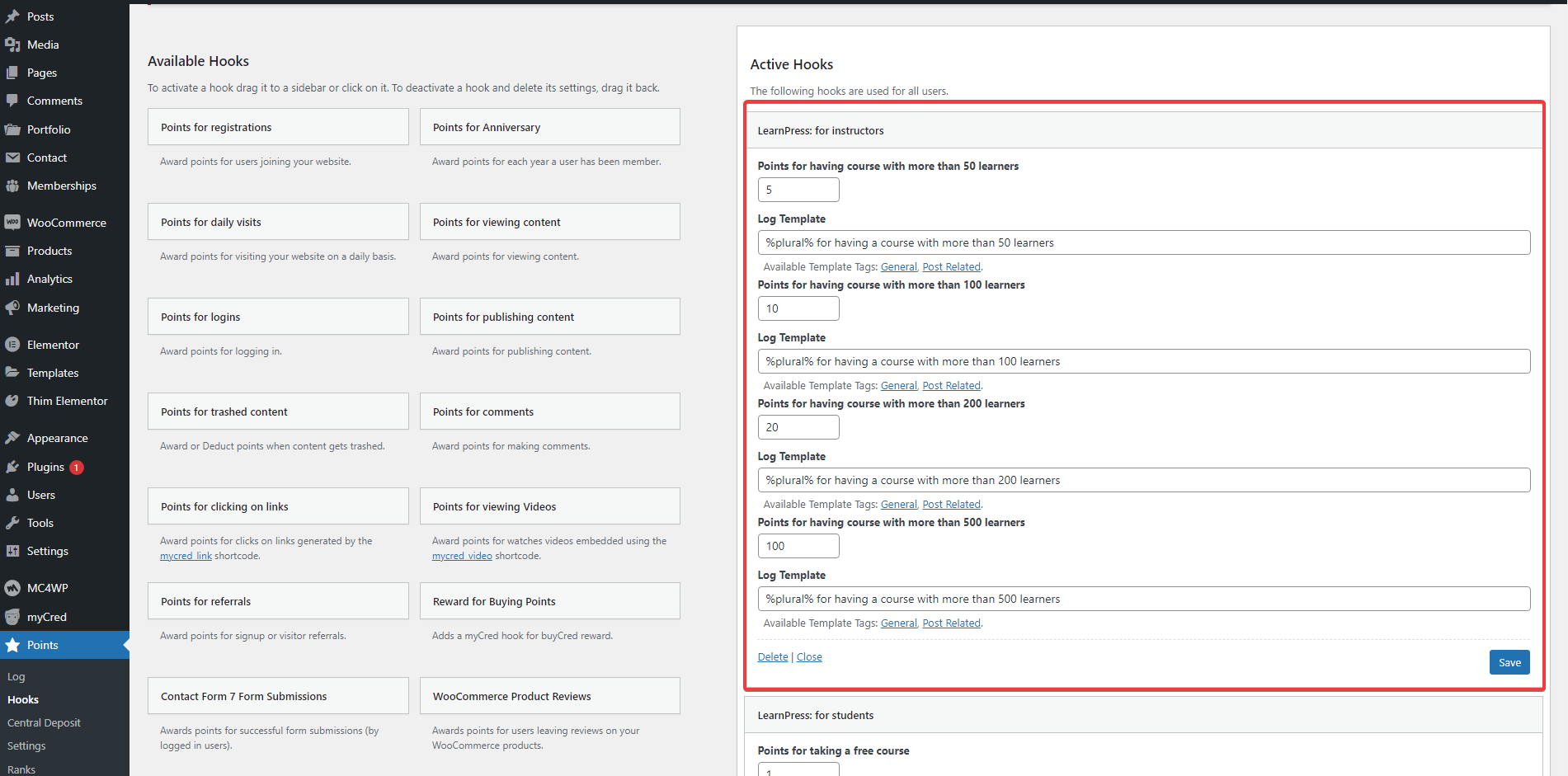
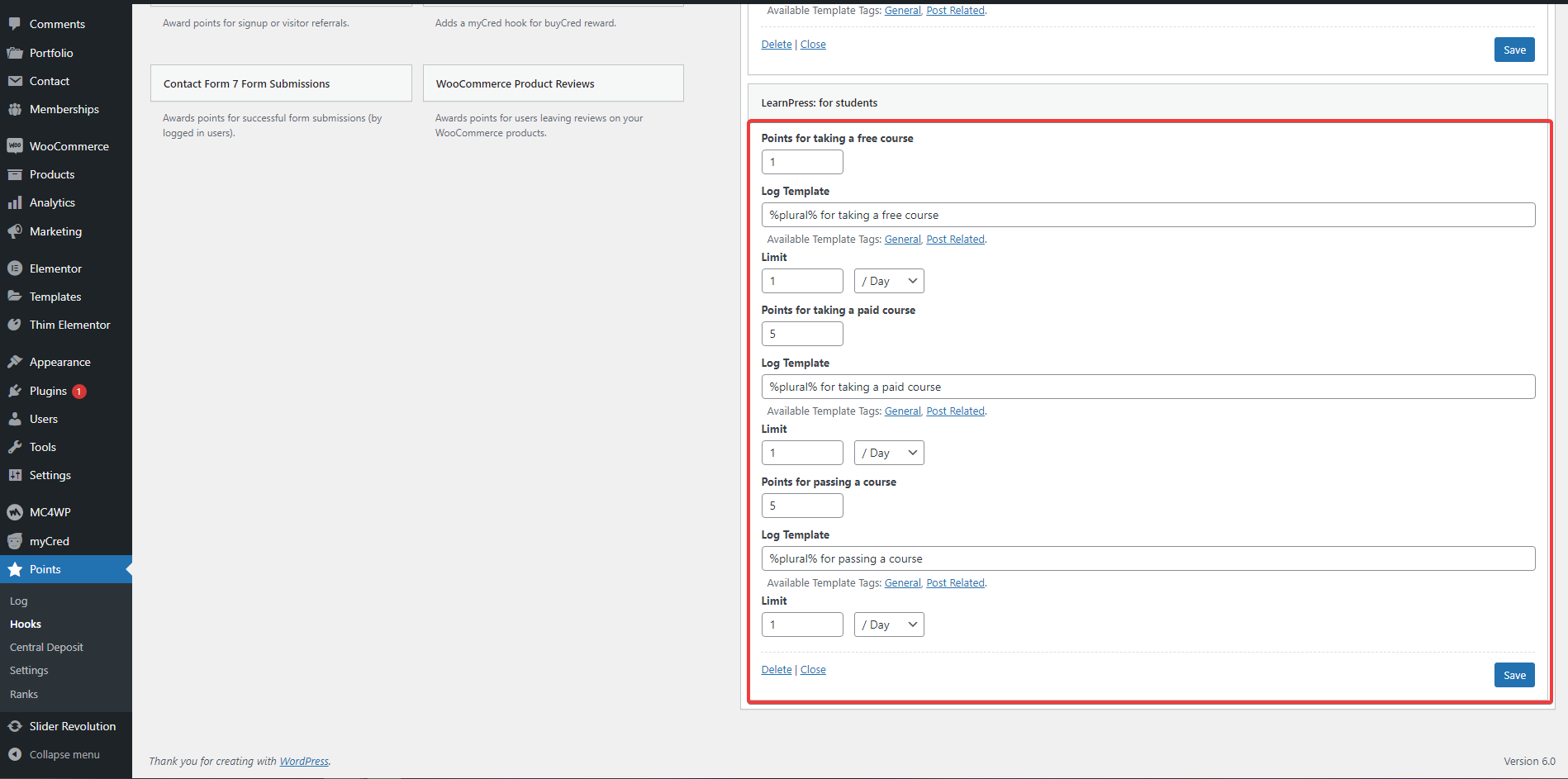
- You can see the points of each user as well.