1. Coure Free
The free course, you can click “Enroll” to join the course.
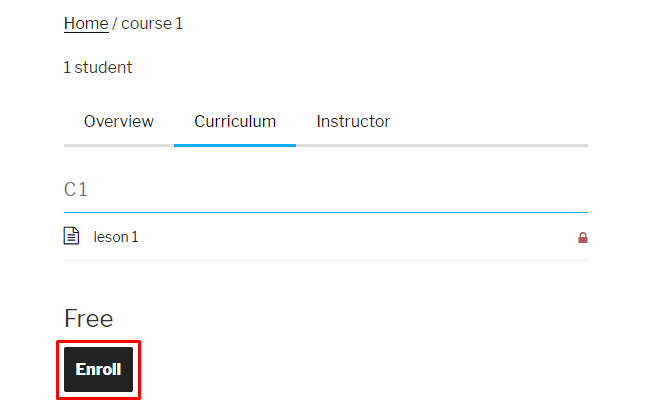
2. Paid course
The course can be purchased with Woocomerce payment method or by membership:
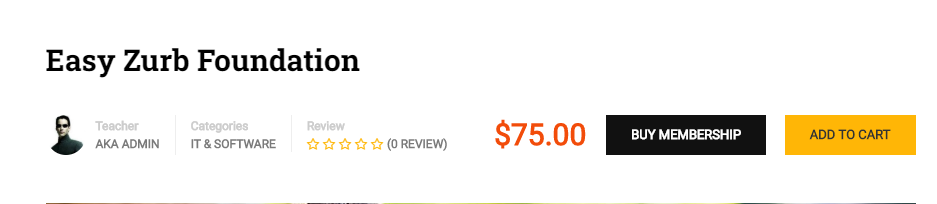
- Purchased with Woocommerce payment method:
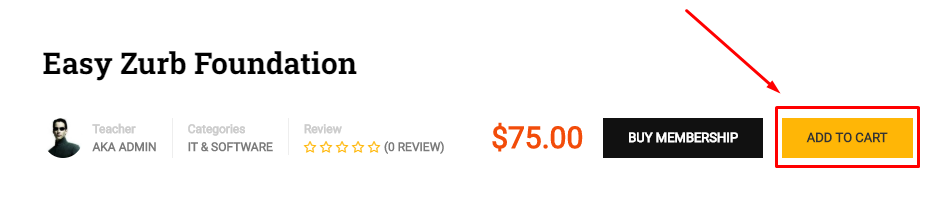
After clicking to buy your course, you will be taken to the Shopping Cart page to check out, then to the checkout page to choose your payment method.
- Purchased as a member:
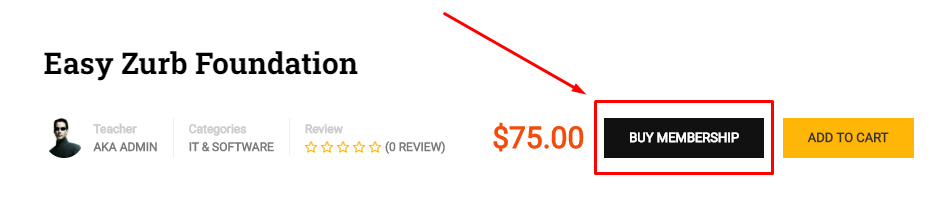
After you click to buy a course as a Member, you will be directed to the membership level purchase page. You will choose the level to hit buy.
3. Profile
On the Student Profile, you can see the courses, orders, setting, …
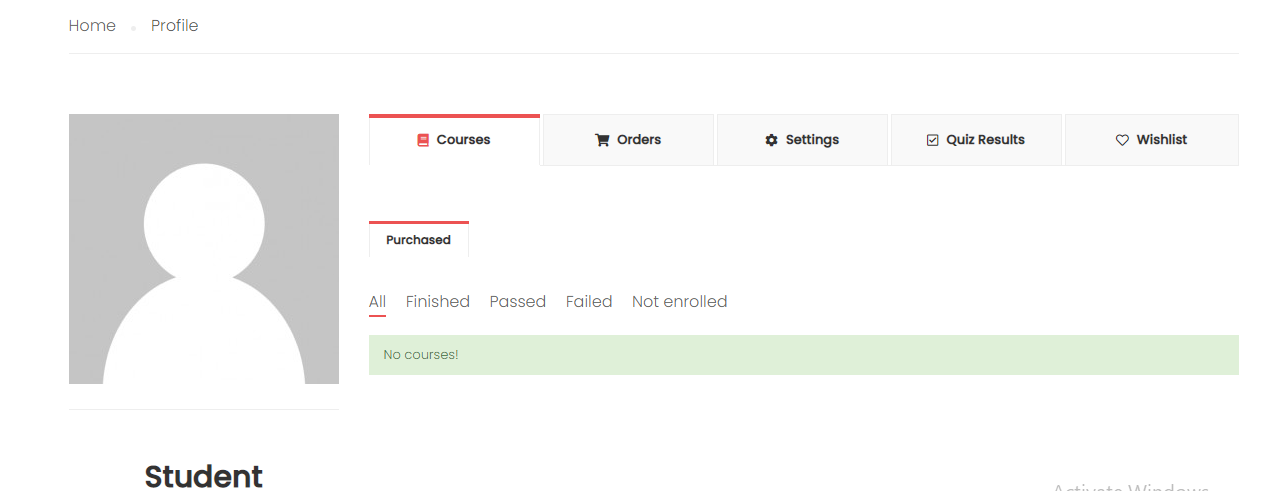 – Course: Here will display the courses you have purchased
– Course: Here will display the courses you have purchased
– Order: Show order details and order status
– Setting: Students can edit their profile: General, Avatar, Password, Publicity.
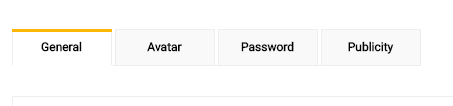
– Quiz Results: displays the quiz of the courses that students take, the quiz which passes, the quiz false
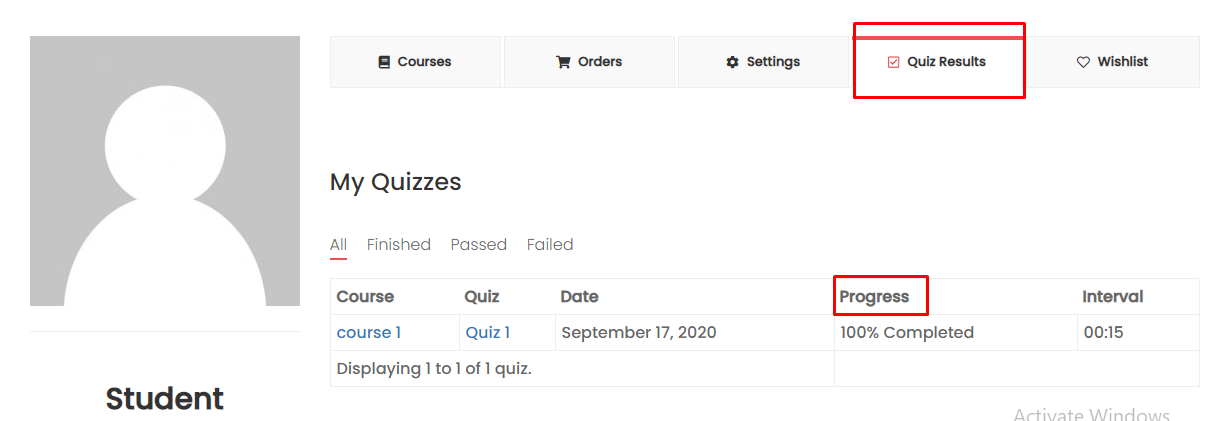 – Wishlist: show favorite courses
– Wishlist: show favorite courses
