This Documentation is used for LearnPress and Eduma.
There are 2 ways you can translate lessons to other languages in the course.
First way:
Please go to Dashboard => LearnPress => Lessons=> Click to Add translation.
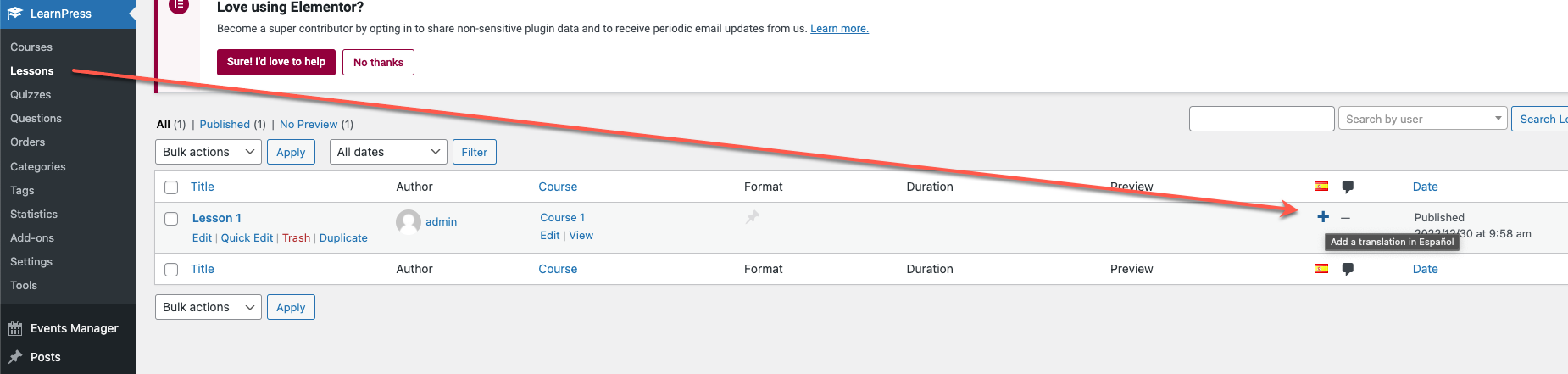
Second way:
Please go to Dashboard => LearnPress => Lessons => Edit a lesson => Click to Add translation.
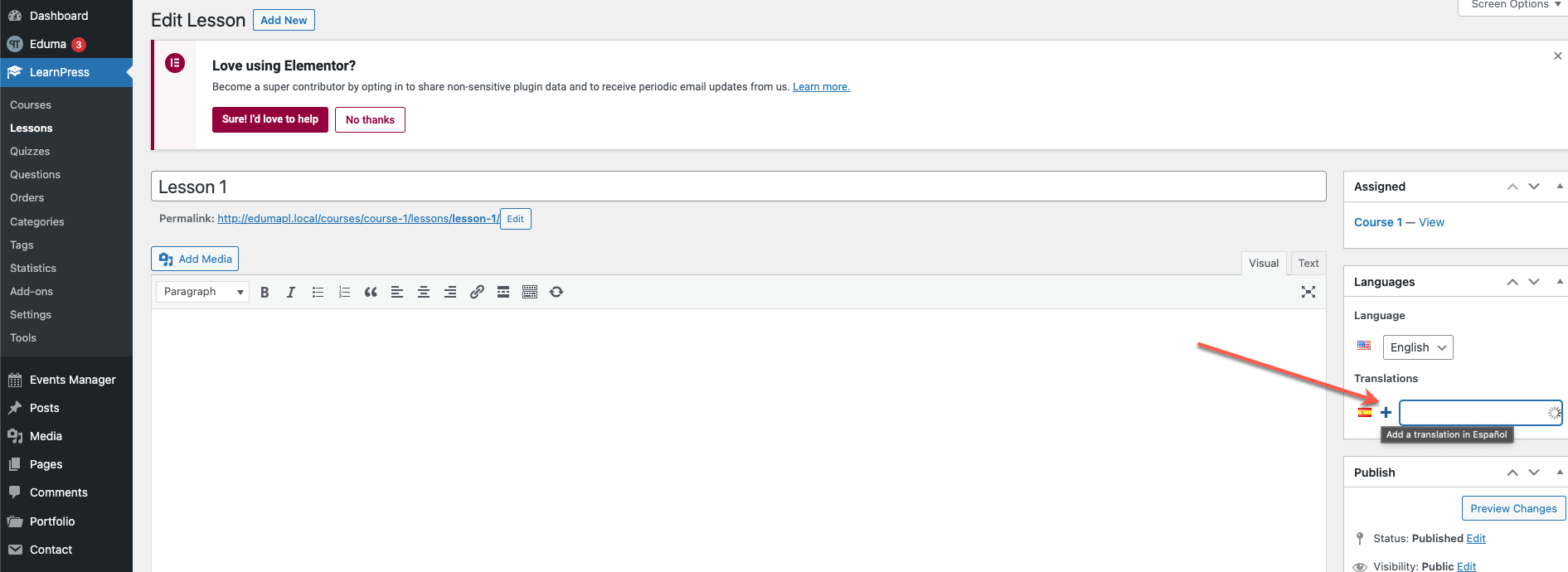
After clicking Add translation, you will need to type name, description and configure like when you create a new lesson.
NOTE: After translating, you need to assign lessons to a course.
