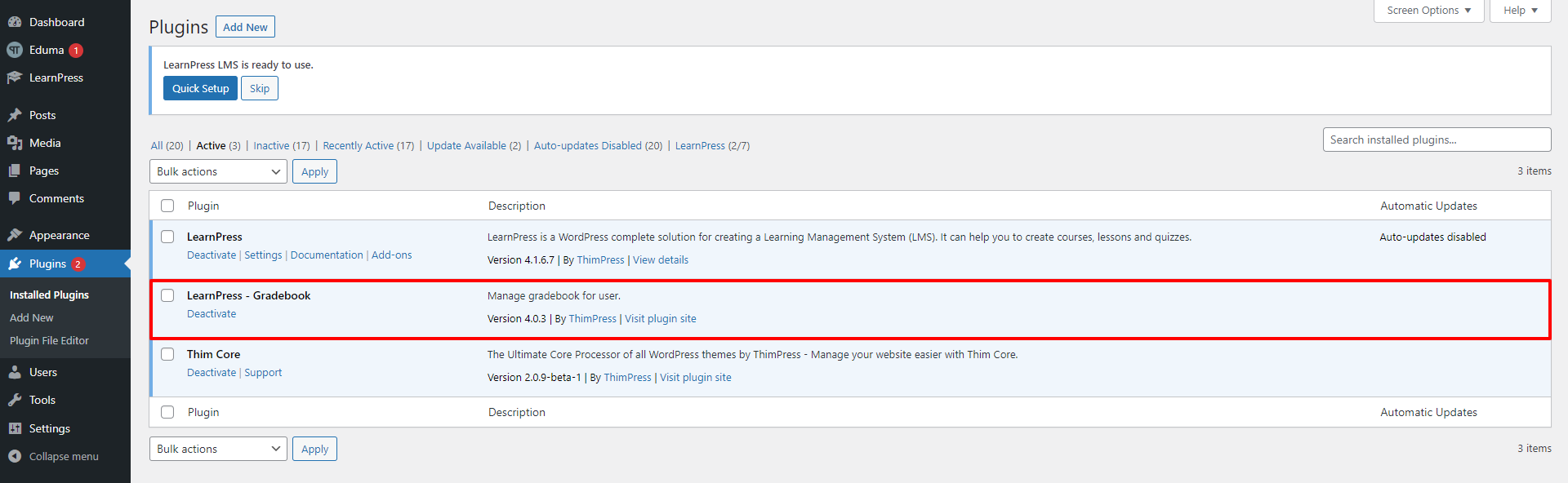This Documentation is used for Gradebook add-on for LearnPress.
- After downloading the Gradebook Addon for LearnPress, “Sign In” and select “My Account” on thimpress.com
- Click ‘Download‘ or ‘Select version‘ to download.
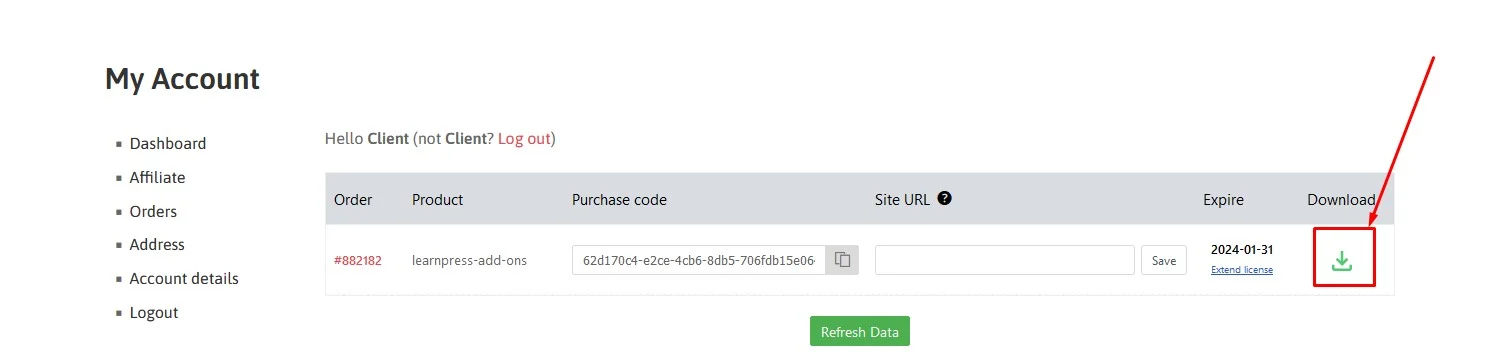
- Visit ‘WordPress Dashboard > Plugins > Add New‘
- Click ‘Upload Plugin‘ and choose a .zip file you have downloaded. Click ‘Install Now‘ to start the installation process.
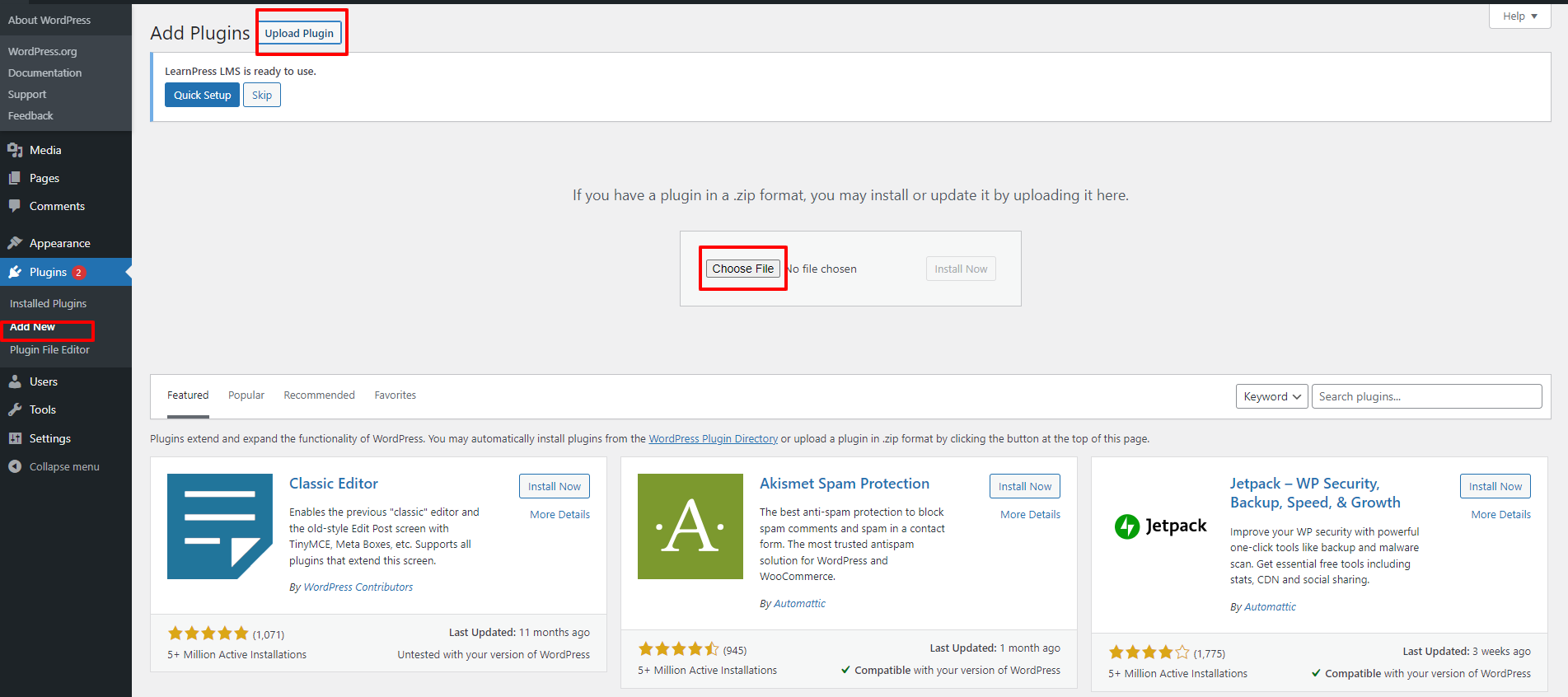
- After installing the plugin successfully, click “Activate Plugin” and you’ll get the notice about the plugin being successfully activated.
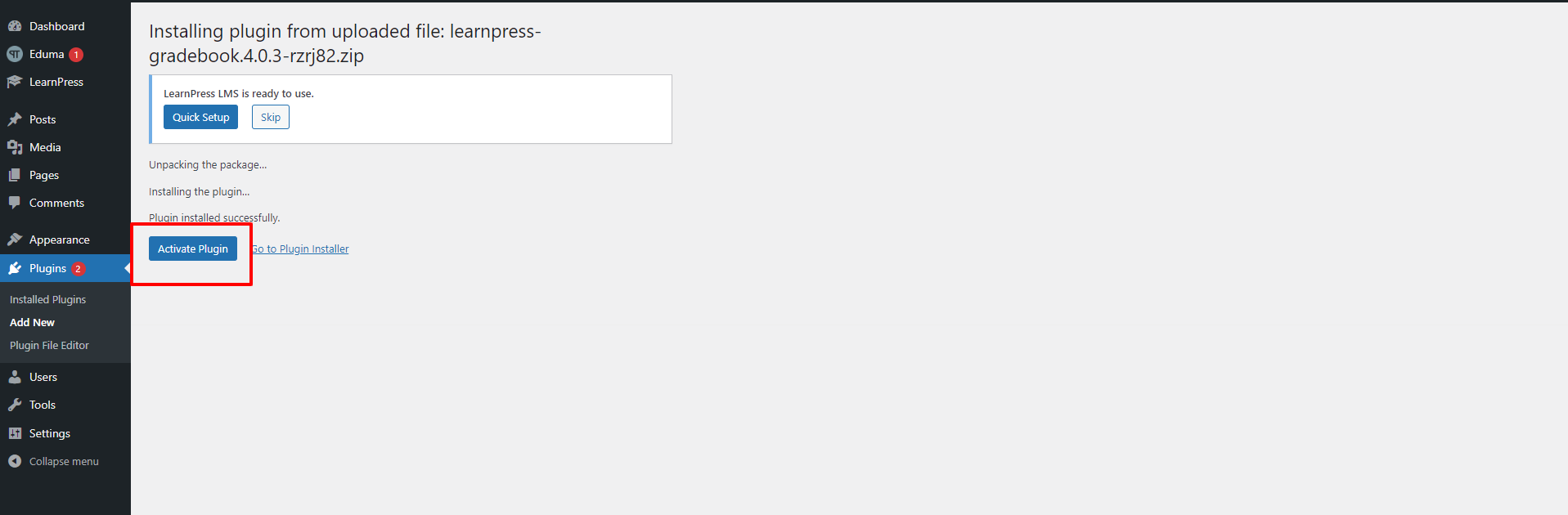
- The plugin is now activated and ready-to-use