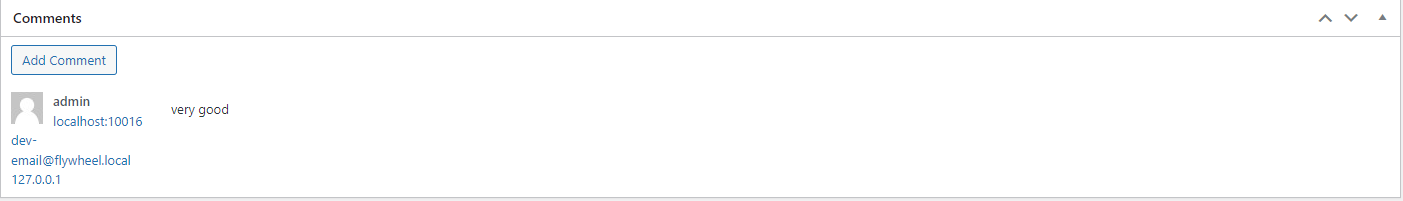This Documentation is used for Course Review add-on for LearnPress.
- The “Reviews” tab has now been added to the course page, showing the ratings and comments of students.
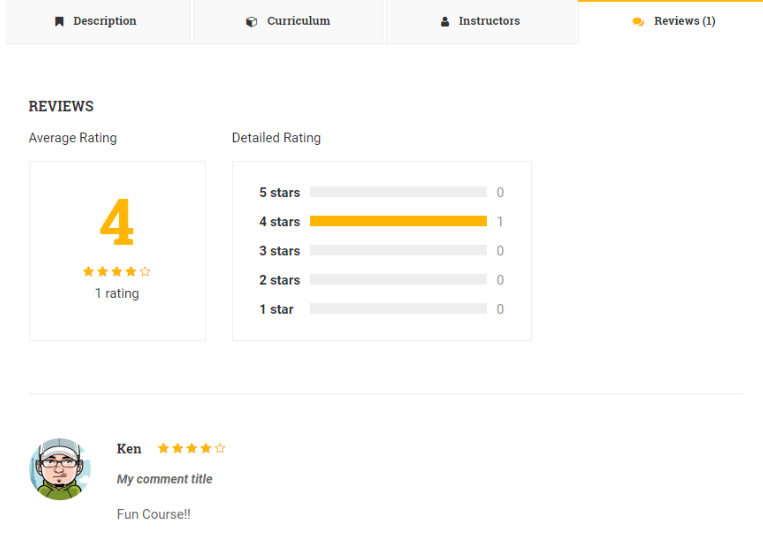
- Students can write comments and feedback after completing the course.
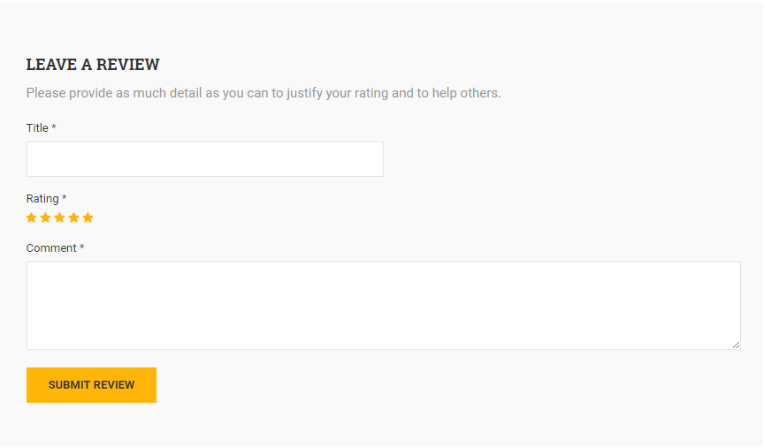
- To manage ‘Reviews’, visit ‘LearnPress > Courses’ and choose an existing course you want. Scroll down to the ‘Comments’ part, you will see each comment and start managing it.