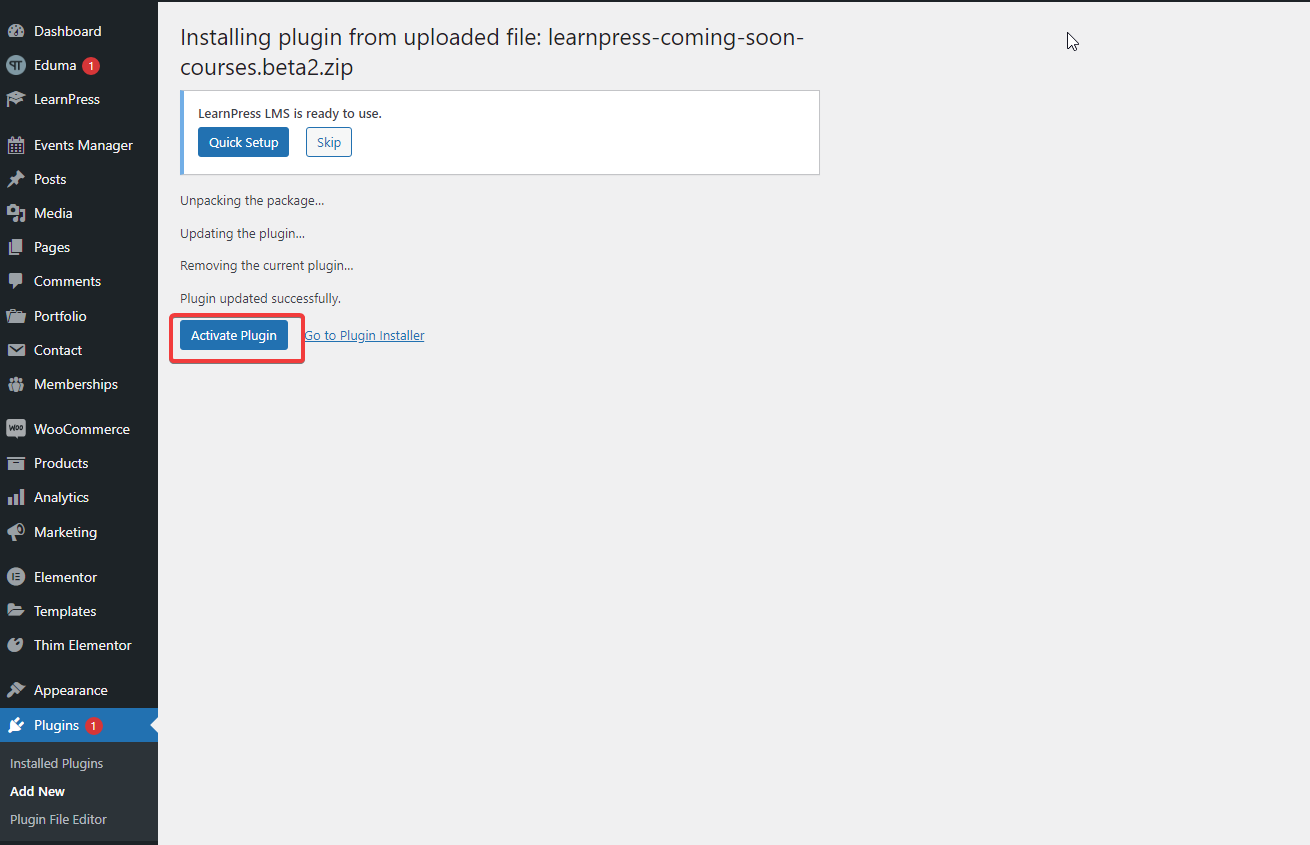This Documentation is used for Coming Soon add-on for LearnPress.
- After downloading the Announcement Addon for LearnPress, “Sign In” and select ‘My Account’ on thimpress.com
- Click ‘Download‘ or ‘Select version‘ to download.
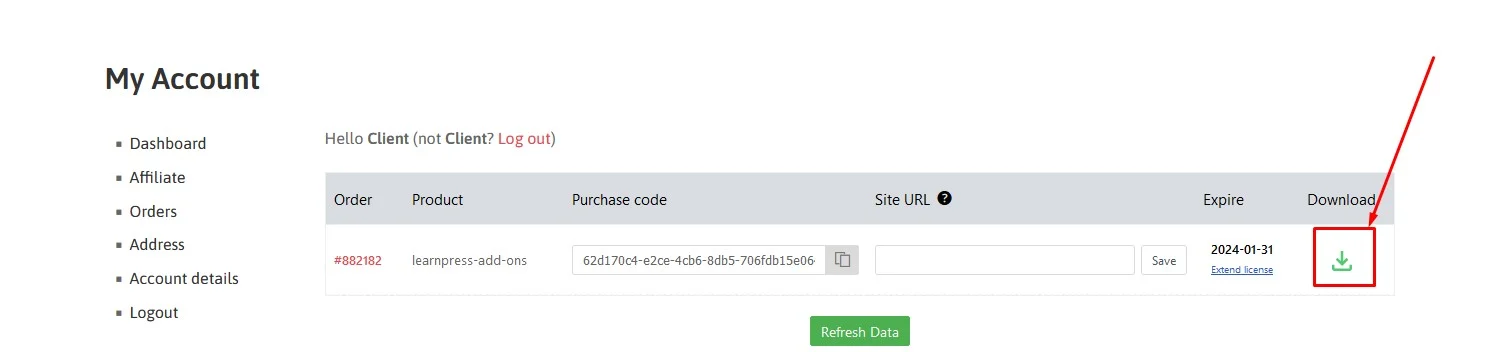
- Visit ‘WordPress Dashboard > Plugins > Add New‘
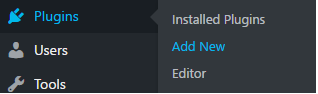
- Click ‘Upload Plugin‘ and choose the plugin a zip file that you have just downloaded. Click ‘Install Now‘ to start the installation process
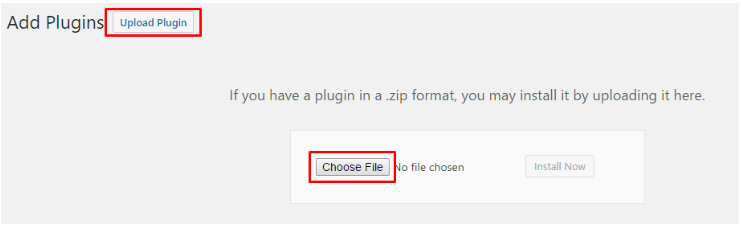
- After plugin installed successfully, click ‘Activate Plugin‘ and you will be notified that the plugin is activated