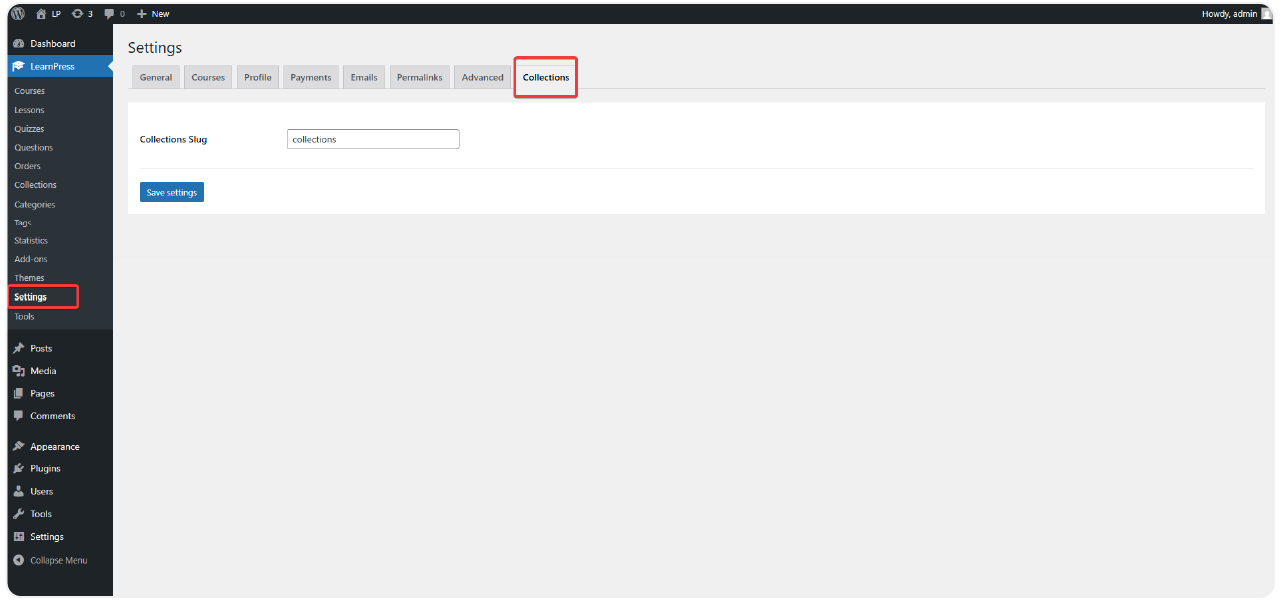This Documentation is used for Collections add-on for LearnPress.
When you want to create a collection, you can go to your Dashboard => LearnPress => Collections, then click on “Collections”.
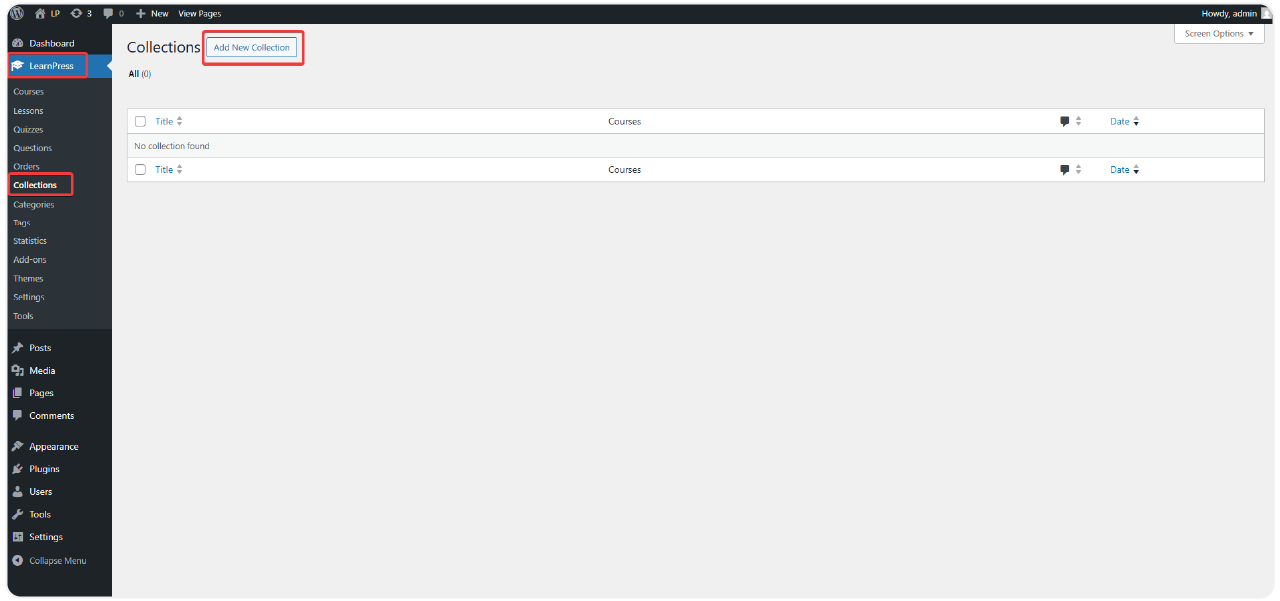
There are 3 sections on the WordPress editor: Collection title, collection content, and general settings.
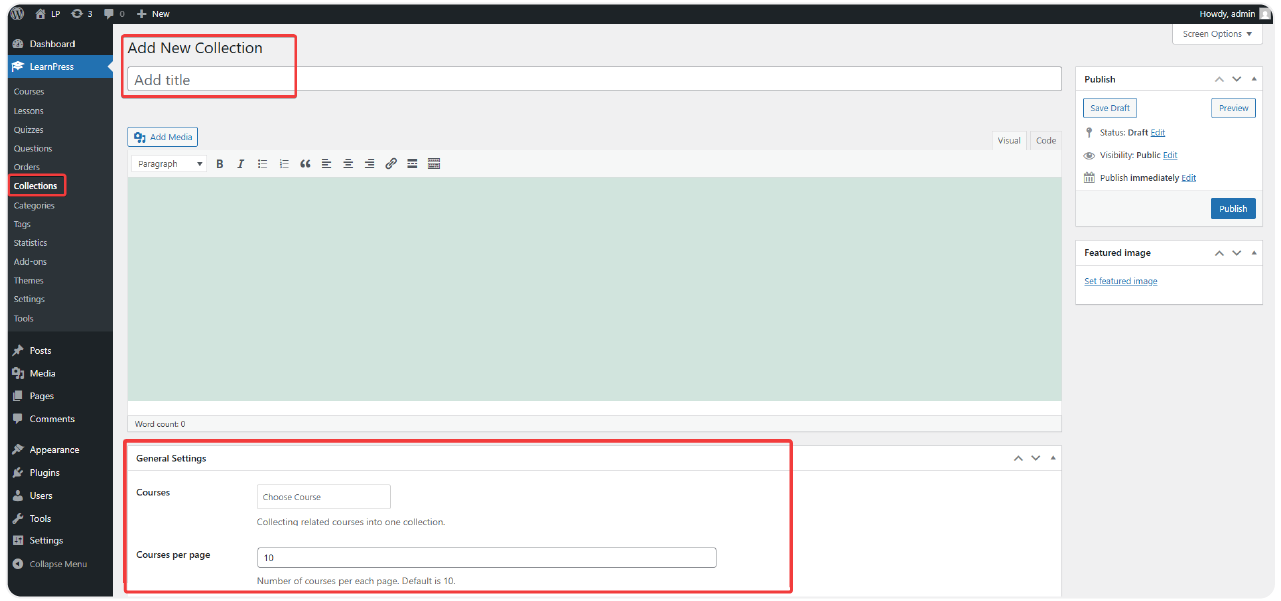
Besides course categories, Collections Add-on is a fantastic way to group similar courses to suggest students take these replated courses.
- Scroll down to the General Settings part, and you will see:
- Courses: To group the related courses into a single collection.
- Courses per page: The number of courses per page. The default is 10.
You can go to the URL collection settings in LearnPress -> Settings -> Collections.