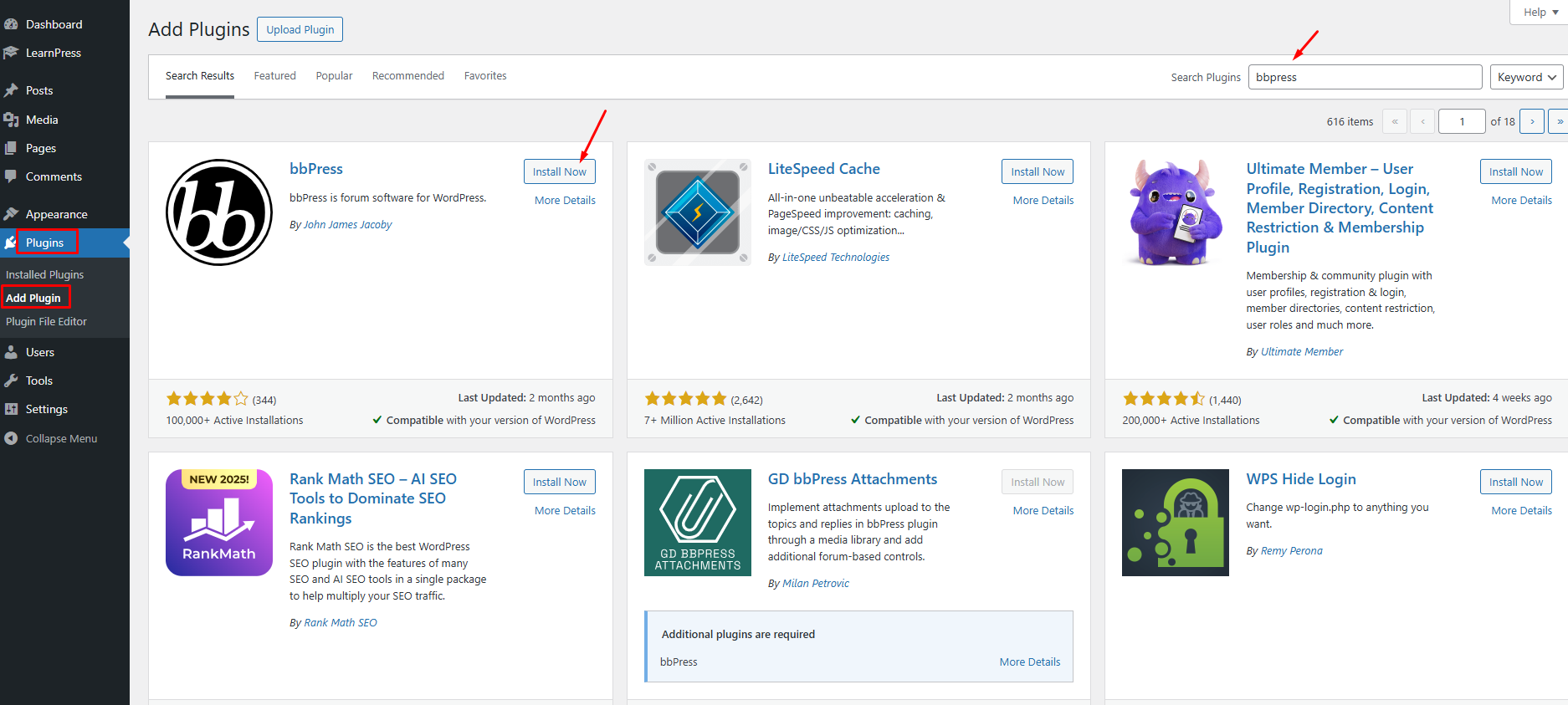This Documentation is used for bbPress add-on for LearnPress.
- After downloading the bbPress Integration Addon for LearnPress, “Sign In” and select ‘My Account’ on thimpress.com
- Click ‘Download‘ or ‘Select version‘ to download.
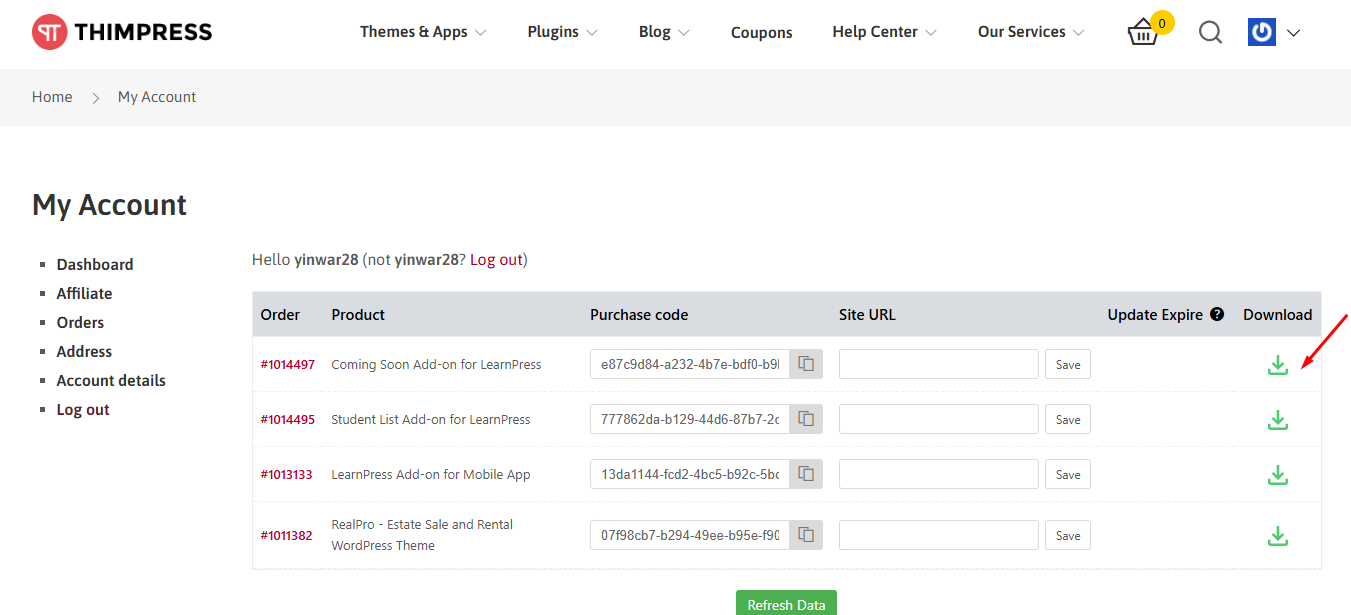
- Visit ‘WordPress Dashboard > Plugins > Add Plugin‘
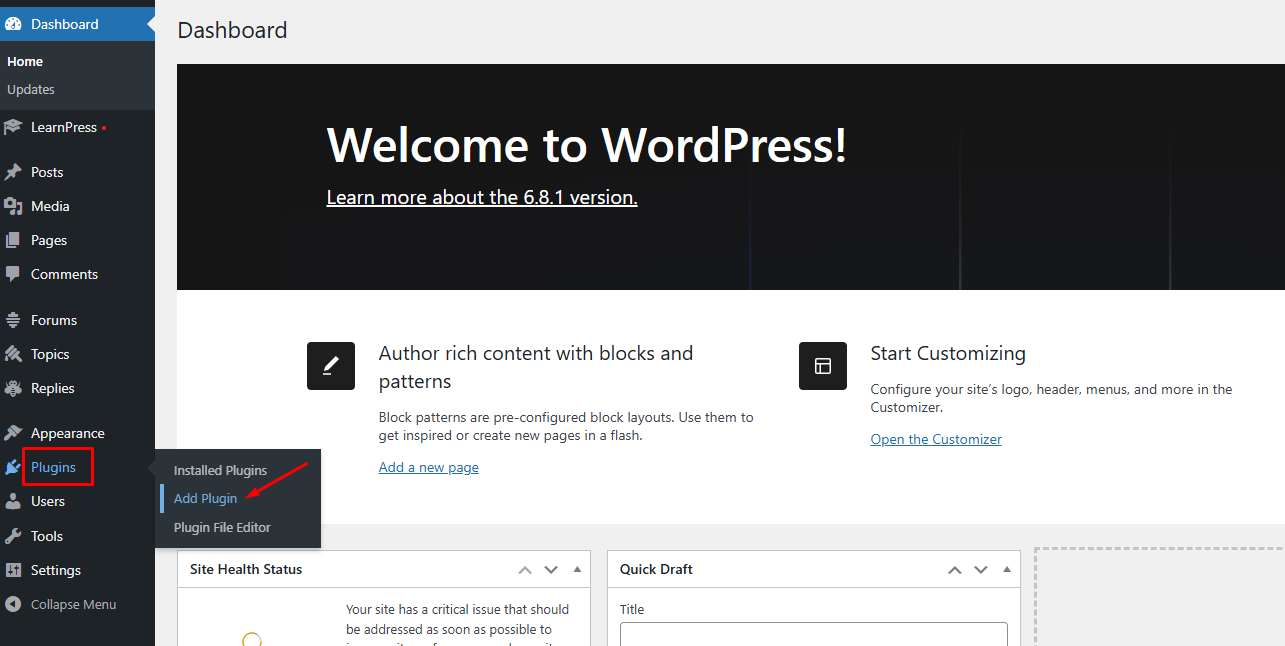
- After you have downloaded the add-on. You need to install it.
- Visit your WordPress dashboard => Plugins => Add New, click “Upload Plugin”, then choose the downloaded file from where you saved it.
- Your file after chosen is like the below picture, then click the button “Install Now”
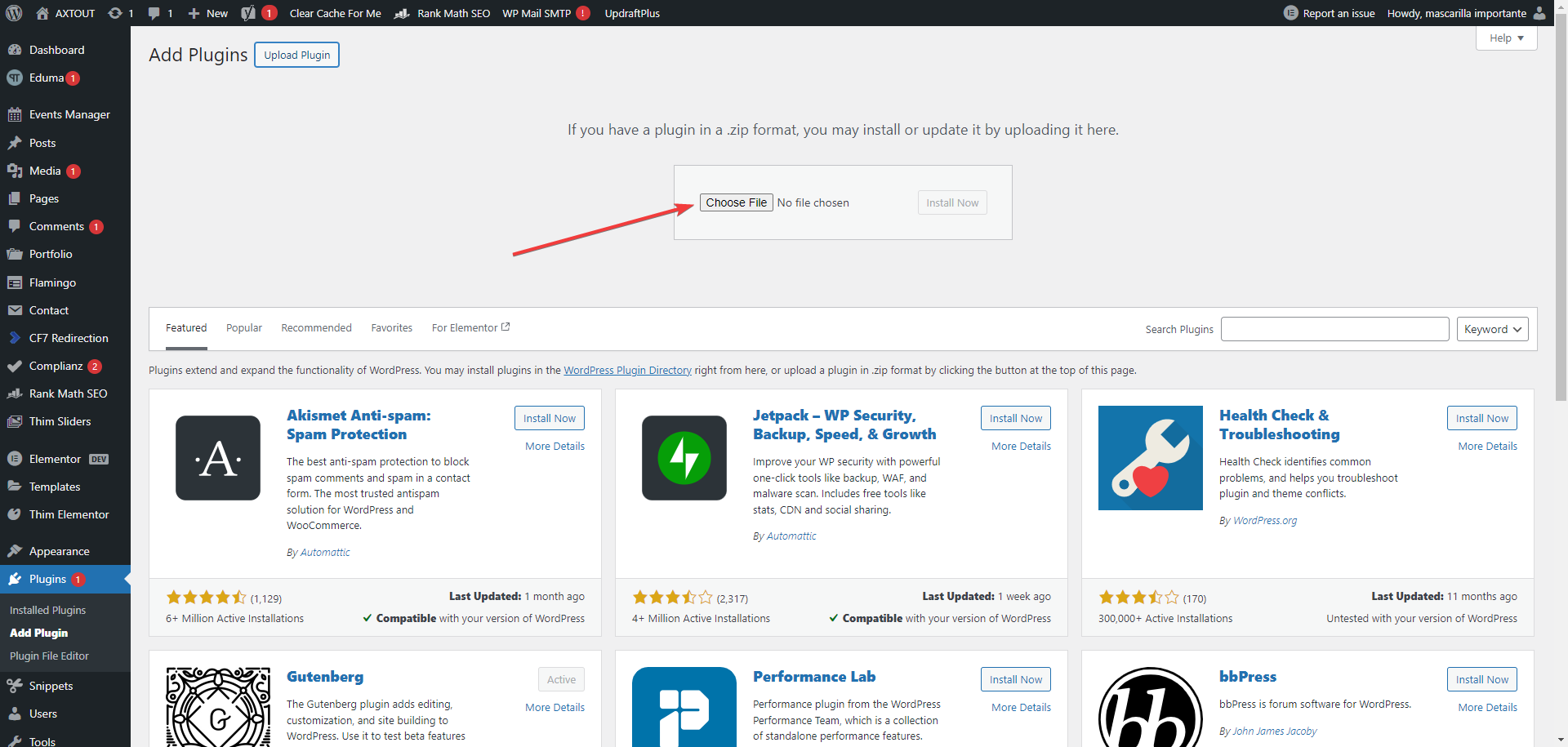
- After the plugin was installed successfully, you need to activate it.
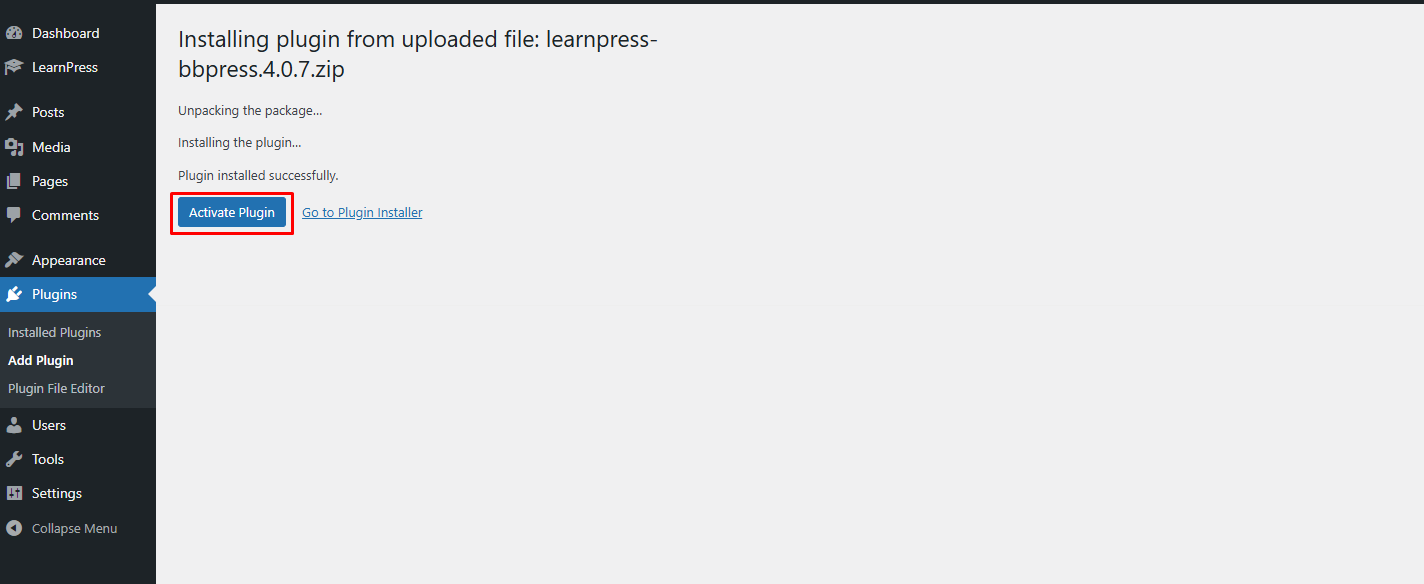
To use this add-ons, you click Plugin > Add new > Search “bbpress ” > Install and Active