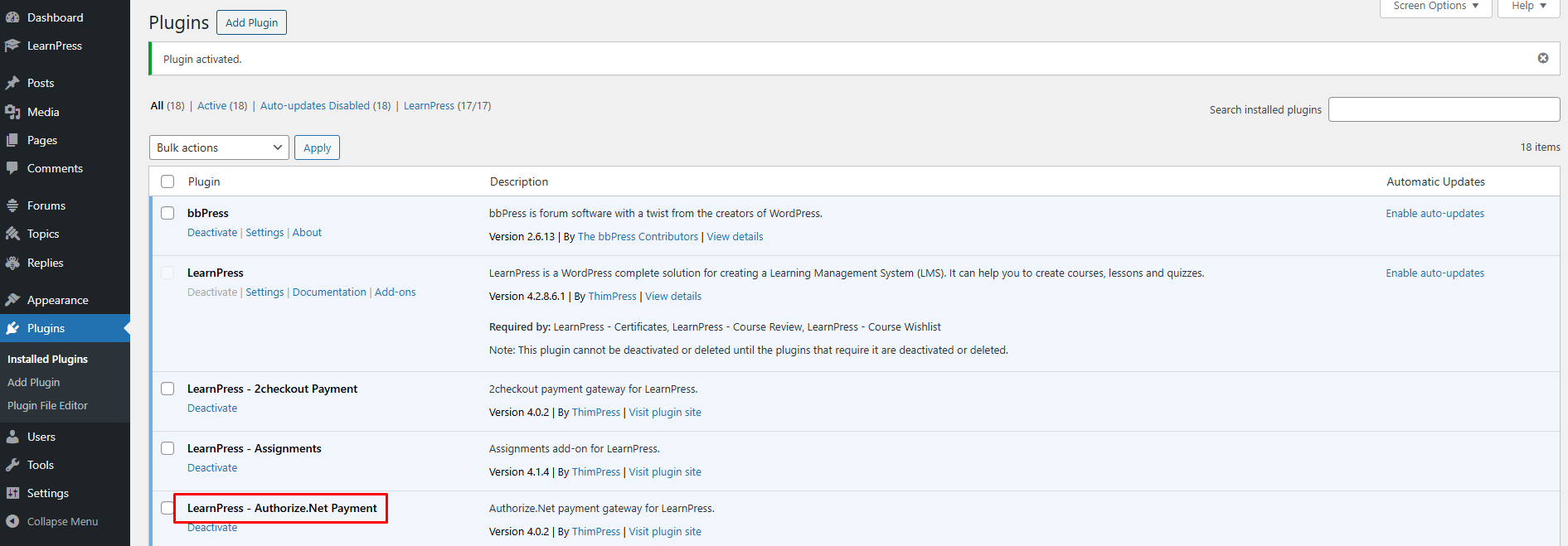This Documentation is used for Authorize.net add-on for LearnPress.
- Visit ‘WordPress Dashboard > Plugins > Add Plugin‘
- Click ‘Upload Plugin‘ and choose a .zip file you have downloaded. Click ‘Install Now‘ to start the installation process.
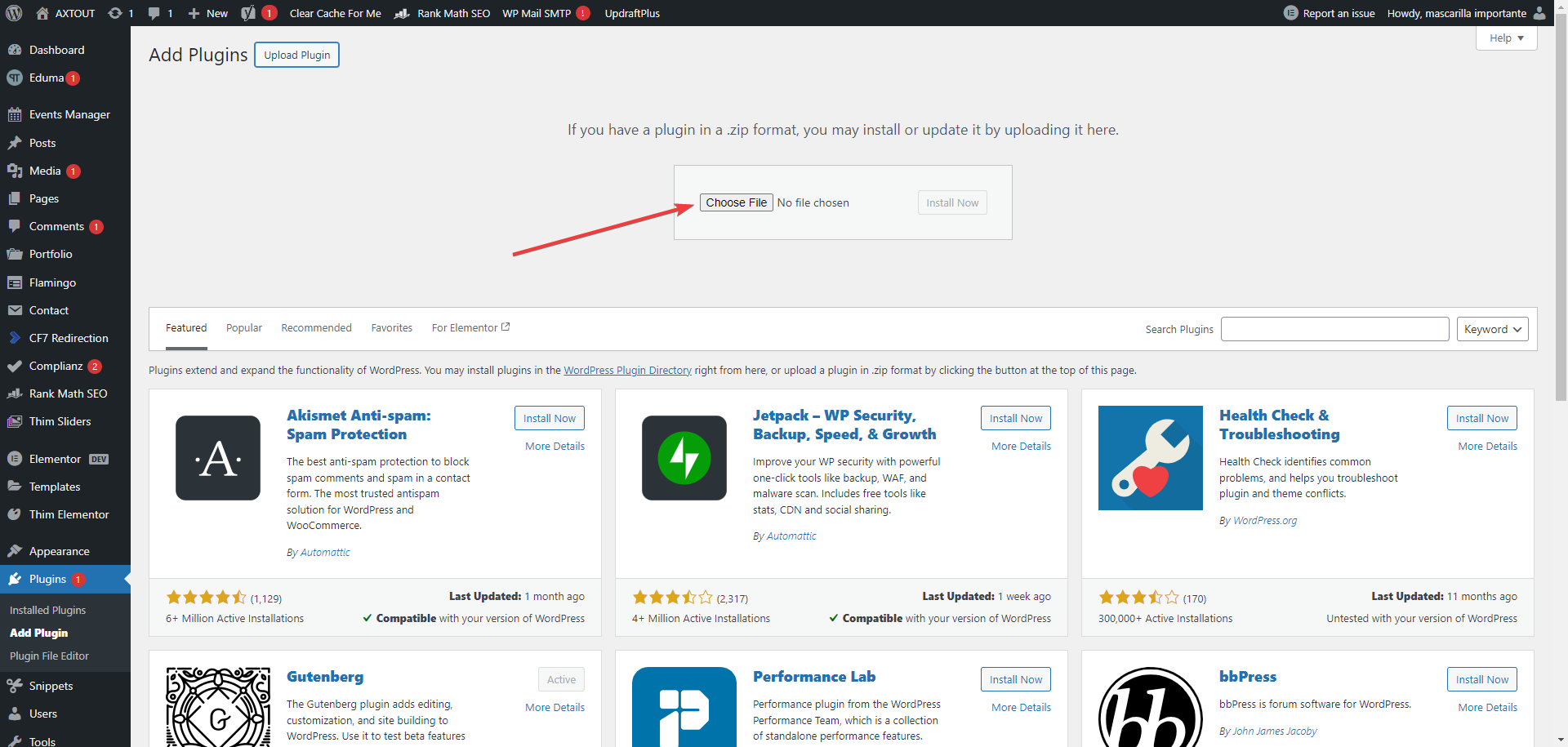
- After installing the plugin successfully, click “Activate Plugin” and you’ll get the notice about the plugin being successfully activated.
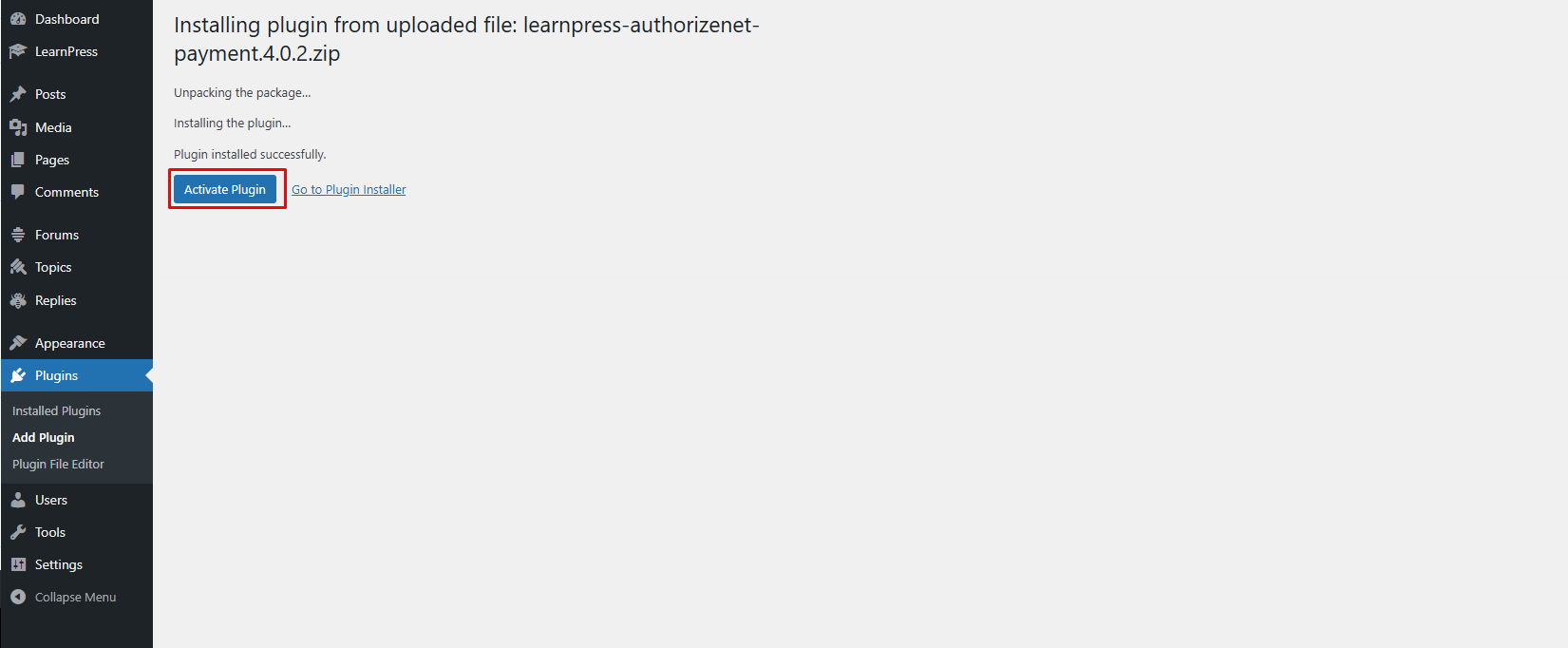
- The plugin is now activated and ready-to-use