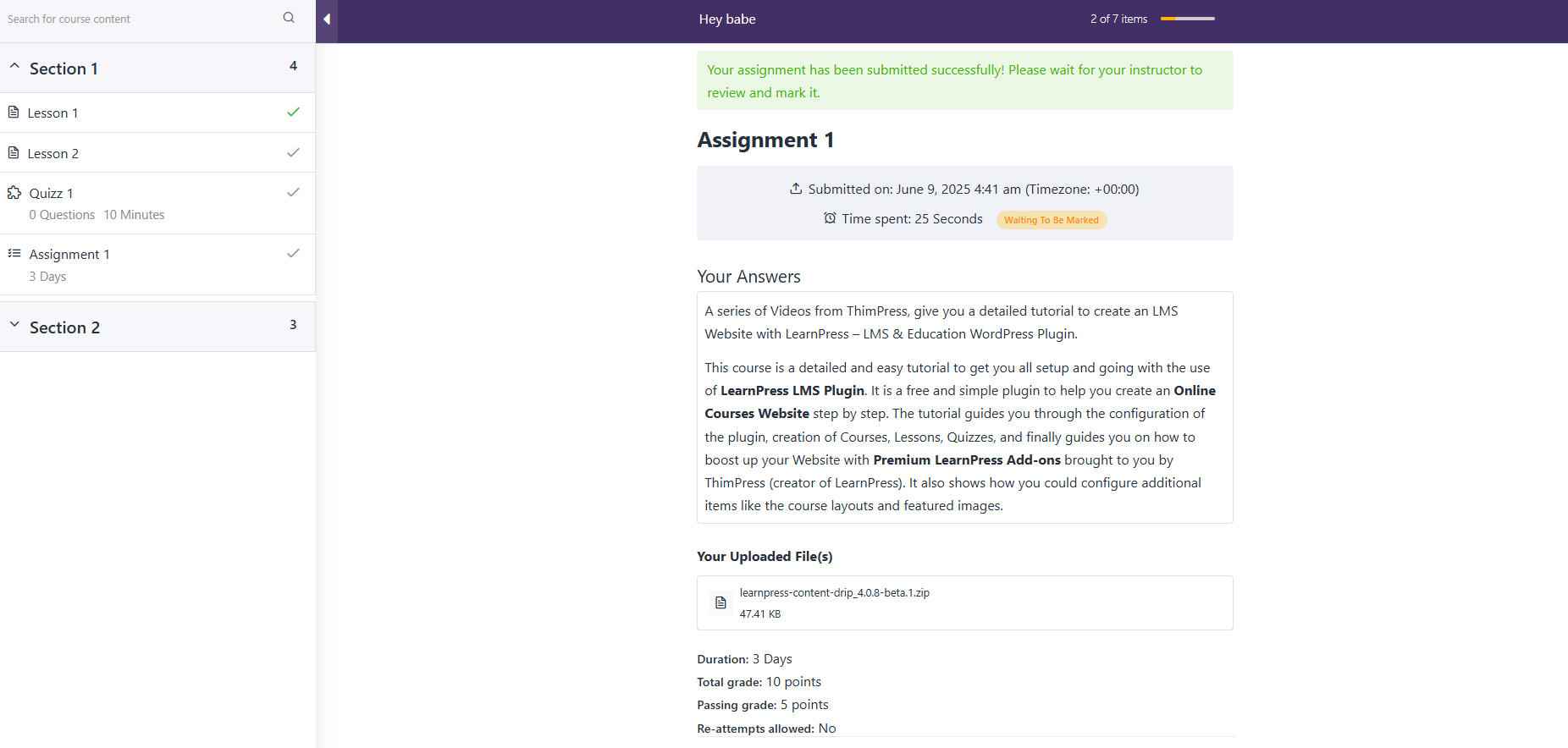On the user’s learning screen will display full information: Duration, Total grade, Passing grade, Re-attempts allowed.
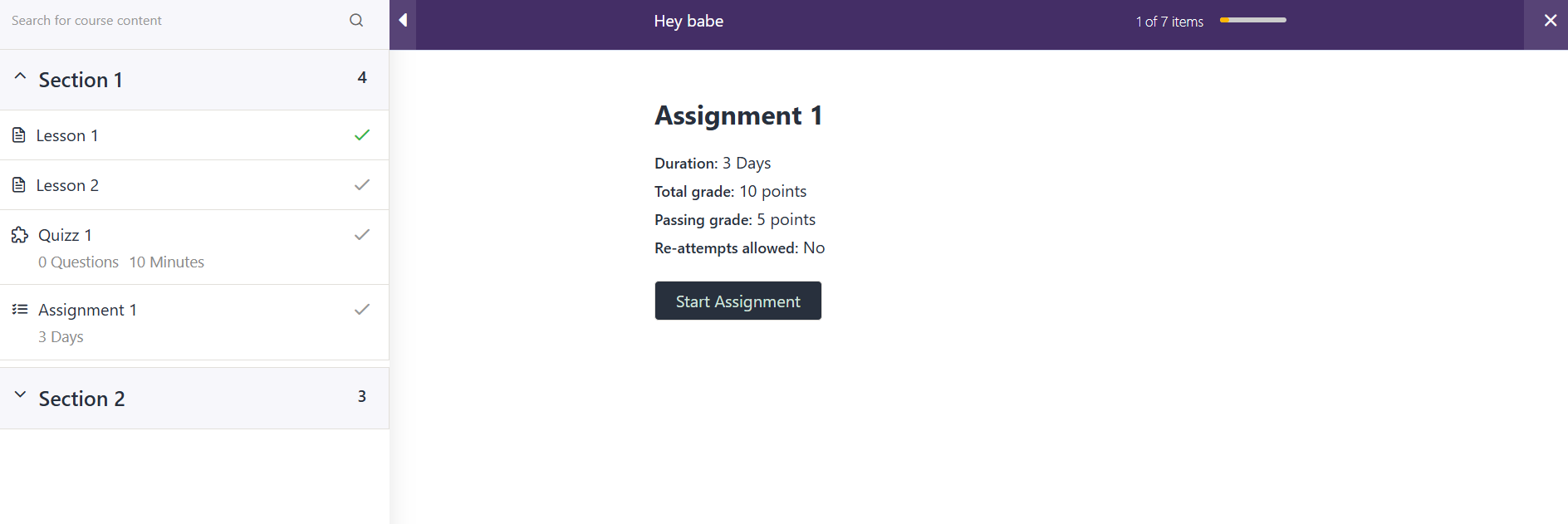
After clicking Start Assignment, the user will be directed to the assignment screen.
The exercise time will count down according to the timezone. If the duration you set is less than 2 days, the countdown will be performed. If the duration is greater than 2 days, the Time end will be displayed.
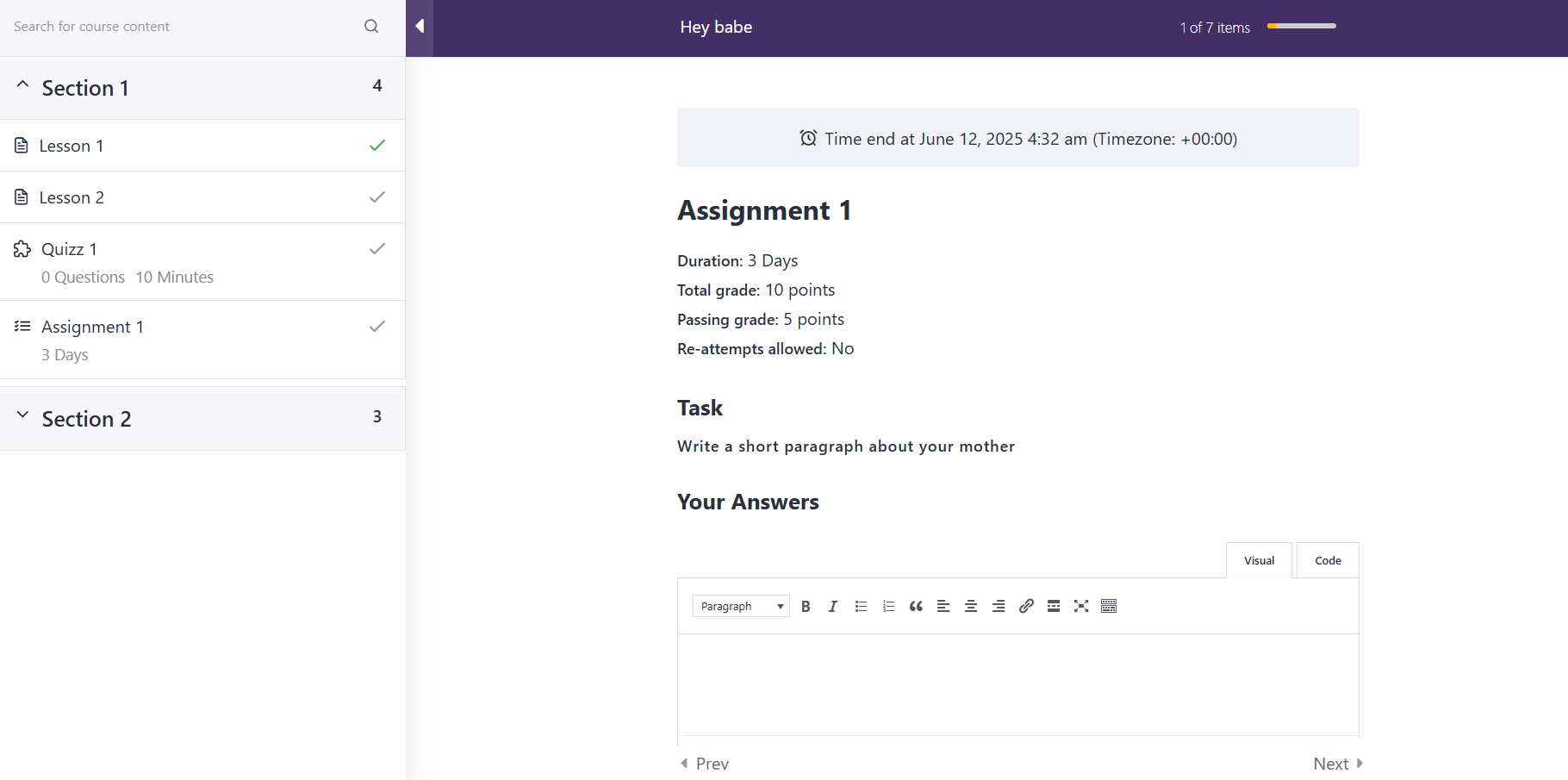
The assignment information will be fully displayed on this screen. Scroll down and you will see a blank box for users to fill in answers and upload files.
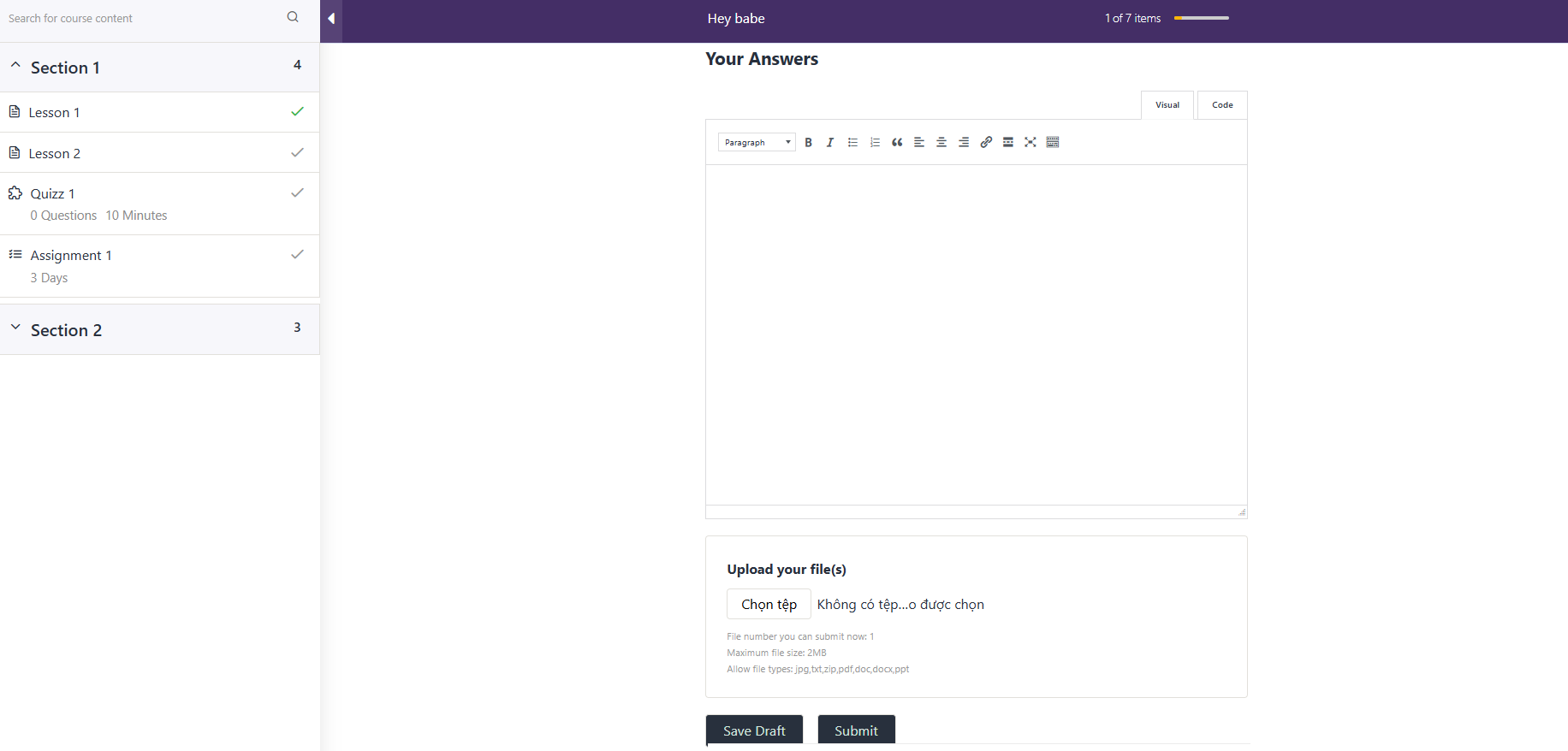
After completing the assignment, click Save Draft to save the assignment but not submit it yet. Click Submit to submit the assignment.
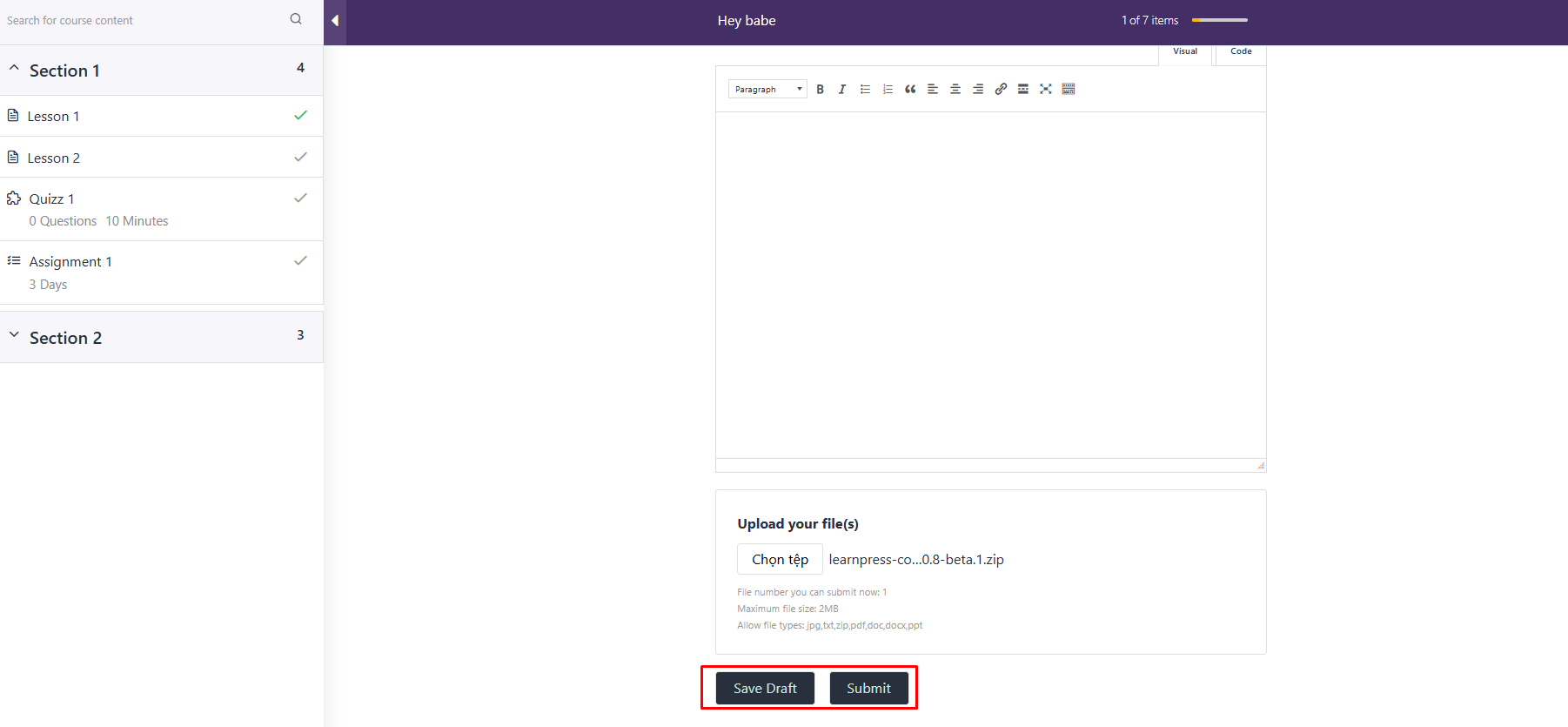
After submitting the assignment, you will see a screen displaying “Your assignment has been submitted successfully! Please wait for your instructor to review and mark it.” and the time it took to complete the assignment. Assignment will be sent to admin for grading.